Kodak ESP 7250 Support Question
Find answers below for this question about Kodak ESP 7250 - All-in-one Printer.Need a Kodak ESP 7250 manual? We have 4 online manuals for this item!
Question posted by derjcr on March 7th, 2014
How To Print On Legal Size Paper Using Kodak Esp 7250
The person who posted this question about this Kodak product did not include a detailed explanation. Please use the "Request More Information" button to the right if more details would help you to answer this question.
Current Answers
There are currently no answers that have been posted for this question.
Be the first to post an answer! Remember that you can earn up to 1,100 points for every answer you submit. The better the quality of your answer, the better chance it has to be accepted.
Be the first to post an answer! Remember that you can earn up to 1,100 points for every answer you submit. The better the quality of your answer, the better chance it has to be accepted.
Related Kodak ESP 7250 Manual Pages
User guide - Page 6


... available inkjet varieties on the package.
Use only paper that is installed with your KODAK All-in -One Printers. or A4 sheets
Paper sizes
In the main paper tray: 4 x 6 in. / 10 x 15 cm to 8.5 x 14 in. / 22 x 36 cm
In the photo paper tray: 4 x 6 in. / 10 x 15 cm to browse and edit pictures, print, copy, scan, order supplies, access...
User guide - Page 11


IMPORTANT: Use only one slot or port at www.kodak.com/go /aiosupport
8 Press or to select the picture you want to the front USB port.
The printer prints a single 4 x 6 in -One Printer
Printing from a memory card or USB-connected device
You can print pictures from the following cards or USB-connected devices:
MS/XD/SD Card slot CF Card...
User guide - Page 14
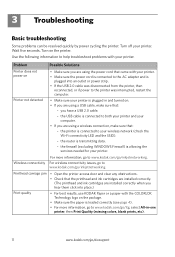
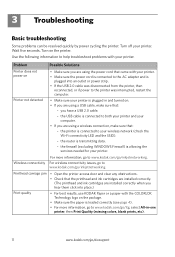
... and the SSID).
- the USB cable is
plugged into place.)
Print quality
• For best results, use KODAK Paper or a paper with your printer.
Problem
Possible Solutions
Printer does not power on
Printer not detected
• Make sure you are using the power cord that came with your printer. • Make sure the power cord is connected to the AC...
User guide - Page 15


... sure you cannot resolve.
Computer model, operating system, and version of FAQs (Frequently Asked Questions). KODAK ESP 7200 Series All-in -one printer, then Paper jam. Kodak Service Number (located inside the printer when you open the printer access door)
- Do not use non-Kodak brand or refilled ink cartridges.
• Remove, then install the cartridges again. Make sure...
User guide - Page 18


...
16275 Technology Drive San Diego, CA 92127, USA
declares our sole responsibility that the product
Product Name:
KODAK ESP 7250 All-in a typical configuration.
15
www.kodak.com/go/aiosupport
The product was tested in -One Printer
Power adapters:
HP-A0601R3, VP-09500084-000
Radio Module Number: WLU6120
conforms to the following Product Specifications:
Safety...
Extended user guide - Page 3


... Paper types...14 Paper sizes...14 Envelope sizes...15 Loading paper ...16 Loading paper in the main paper tray...16 Loading legal-size paper in the main paper tray 18 Loading the photo paper tray ...21 Loading envelopes...23
4 Printing Switching paper trays ...25 Printing documents ...26 Printing two-sided documents...26 Printing pictures ...28 Printing from a memory card or USB-connected device...
Extended user guide - Page 9


... OS, you can use Home Center Software to:
• browse, crop, enhance, and edit pictures • print and scan • upgrade your printer with the latest software and firmware • configure your printer • order supplies • access the KODAK Tips and Projects Center • access this icon to the Start menu.
KODAK ESP 7200 Series All...
Extended user guide - Page 20


..., use KODAK Photo Papers, which accept different sizes of paper. all commercially available inkjet varieties on the package. 3 Handling Paper
Paper types
For the best photo printing results, use KODAK Document Papers or a paper with the COLORLOK Technology logo on 8.5 x 11-in -One Printers. Use only paper that is designed for inkjet printers.
or A4 sheets
Paper sizes
This printer...
Extended user guide - Page 24


....kodak.com/go/aiosupport Make sure the left paper-edge guide is fully extended.
Move the front paper-edge guide forward until it is to the far left. 3. Raise the output tray, and pull out the main paper tray.
Handling Paper
Loading legal-size paper in the main paper tray
The main (bottom) paper tray capacity is 100 sheets of legal-size...
Extended user guide - Page 31


... to the bottom tray from a computer with MAC OS: 1.
In the Print dialog box, make sure that KODAK ESP 7200 Series AiO is selected. 3. When you print documents, the printer automatically selects paper from the printer control panel: 1. To switch paper trays when printing from the main (bottom) paper tray. You cannot switch to select Copy Photo or View and...
Extended user guide - Page 32


... to 297 mm. In the Print dialog box, make sure that KODAK ESP 7200 Series AiO is selected,
then click Properties. 4. Choose the pages to 216 mm. Under Flip on : • plain paper • standard paper sizes - Printing
Printing documents
To print a document from a computer with WINDOWS Operating System (OS) using the duplexer:
1. In the Print dialog box, select your computer...
Extended user guide - Page 33


... sure that the printer accepts (See "Paper sizes" on any size paper that KODAK ESP 7200 Series AiO is selected,
then click Properties. 4. Manual two-sided printing
You can print two-sided documents on page 14.) when you want to print, then select File > Print. 3. IMPORTANT: Manual two-sided printing will continue
printing in -One Printer
Automatic two-sided printing from a computer with...
Extended user guide - Page 37


... print speed; KODAK ESP 7200 Series All-in the bottom tray If the selected copy size is selected (above), the following choices also appear: 4 x 12 8 x 10 8.5 x 11 or A4
Normal (default)
Best
Draft
Photo Paper Quality Automatic (default)
Description Scroll through the pictures on the memory card to your computer, press OK then Start. (Your printer...
Extended user guide - Page 39


... Start to the front USB port. www.kodak.com/go/aiosupport
33 IMPORTANT: Use only one slot or port at a time. KODAK ESP 7200 Series All-in-One Printer
Printing panoramic pictures To print a panoramic picture, load 4 x 12 in. / 101 x 305 mm paper, or US letter or A4 paper in the main paper tray. 1. Press Home. 4. Insert the memory card...
Extended user guide - Page 44


...paper tray, and automatically reduces or enlarges the original so that print. Press Home. 4. Prints full color. The printer detects the size of the original on the scanner glass and the size of the paper...Description
The number of the original size.
38
www.kodak.com/go/aiosupport Copying
Adjusting the settings and copying a document
To copy a document using settings other than the default ...
Extended user guide - Page 49


...OK. 5. Prints black and white (gray scale). Copy is made on the paper in the top tray. Copy is made on the paper in the ...Prints full color. www.kodak.com/go/aiosupport
43 Lift the scanner lid, and place the photograph face down in -One Printer
Adjusting the settings and copying a photograph
To copy a photograph using settings other than the default settings: 1. Press Home. 4. KODAK ESP...
Extended user guide - Page 81


...)
Custom sizes from 4-8.5 in. / 101-216 mm wide and 6-14 in. / 152-356 mm long
Labels A4 (210 x 297 mm) US Letter (8.5 x 11 in.) (216 x 280 mm)
Index card stock 4 x 6 in .) (216 x 280 mm)
www.kodak.com/go/aiosupport
75 index cards (101 x 152 mm) 5 x 7 in . KODAK ESP 7200 Series All-in-One Printer
Paper types...
Extended user guide - Page 88


The product was tested in -One Printer HP-A0601R3, VP-09500084-000 WLU6120
conforms to the following Product ...Declares our sole responsibility that the product
Product Name: Power adapters: Radio Module Number:
KODAK ESP 7250 Series All-in a typical configuration.
82
www.kodak.com/go/aiosupport
Product and Safety Specifications
Declaration of the Low Voltage Directive 2006/95...
Extended user guide - Page 90


..., changing document, 39 photo, 45
O
OK button, 2 On/Off button, 2 Output paper tray, location, 1 Overview of printer, 1
P
Panoramic pictures, printing, 33 Paper, 14
loading envelopes, 23 legal-size paper, 18 photo paper, 21 plain paper, 16
sizes, 14, 75 types, 14, 75 Paper stop, 17 Paper tray extender for legal paper, location, 1 switching from one to computer with WINDOWS
OS, 13 Ethernet port...
Extended user guide - Page 91


KODAK ESP 7200 Series All-in-One Printer
plain paper, 16 loading
envelopes, 23 legal-size paper, 18 plain paper, 16 location, 1 Paper tray, photo capacity, 21 loading, 21 location, 1 Paper-edge guides front, location, 1 left, location, 1 Photo paper capacity, 21 loading, 21 Photo paper sizes, 76 Photo paper tray, location, 1 Photo printing features, 70 Pictures printing, 28 from a BLUETOOTH ...
Similar Questions
How Do You Print Legal Size On Kodak Esp Office 6150
(Posted by surerhonja 10 years ago)
Kodak Printer 7250 How To Print On Legal Size Paper
(Posted by Heroso 10 years ago)
How To Print Legal Size Kodak Esp 7250
(Posted by trufflDaleo 10 years ago)
How To Print Legal Size On Kodak Esp 7250
(Posted by adaPZABO 10 years ago)
How To Print Legal Size Paper On Kodak Esp 7250
(Posted by ianreiko 10 years ago)

