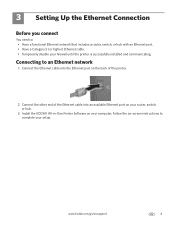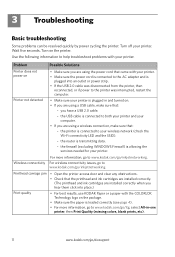Kodak ESP 7250 Support Question
Find answers below for this question about Kodak ESP 7250 - All-in-one Printer.Need a Kodak ESP 7250 manual? We have 4 online manuals for this item!
Question posted by poorboy90 on January 14th, 2011
Error Messae 'color Ink Cartriage Needs Replacing'
MY KODAK 7250 WILL NOT PRINT. I ONLY WANT TO PRINT WITH BLACK INK AND HAVE TURNED OFF THE COLOR. WHY WILL THE PRINTER NOT PRINT AND I KEEP GETTING A ERROR MESSAGE. PLEASE TELL ME SOME WORK-A-ROUND. I DON'T WANT TO PURCHASE A COLOR CARTRIDGE AT THIS TIME. I HAVE HAD THIS PRINTER FOR 5 MOS. AND HAVE ALREADY REPLACED BOTH CARTIAGES ONCE. I HAVE MADE THE DETERMINATION I DON'T NEED COLOR ANYMORE.
Current Answers
Related Kodak ESP 7250 Manual Pages
Similar Questions
How To Get Around Error Message Kodak Printer Out Of Color Ink
(Posted by tstusbetur 10 years ago)
Kodak 3250 Printer How To Clear Error Message About New Cartridge
(Posted by pixeMO 10 years ago)
Code Error Message 105-100009
I am trying to print a document its reading this code error message 105-100009.. what does that mean...
I am trying to print a document its reading this code error message 105-100009.. what does that mean...
(Posted by ccbccc 11 years ago)
Wireless Issue: Error Message Printer Not Responding. Usb Works Fine.
I got the printer to work wirelessly just once, and now whenever I try, I get an error message about...
I got the printer to work wirelessly just once, and now whenever I try, I get an error message about...
(Posted by susannahcarson 13 years ago)