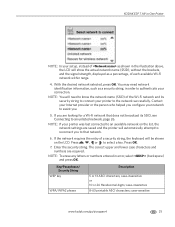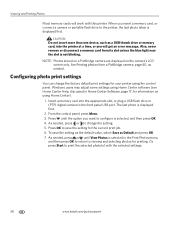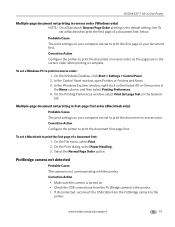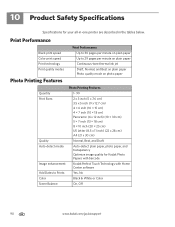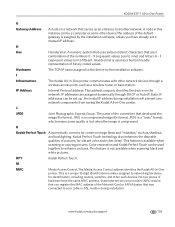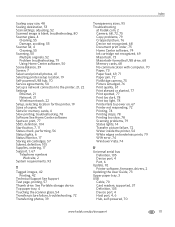Kodak ESP 7 Support Question
Find answers below for this question about Kodak ESP 7 - All-in-one Printer.Need a Kodak ESP 7 manual? We have 3 online manuals for this item!
Question posted by guestj51 on November 1st, 2011
Error Code 30. My Printer Shows An Error 30 And Willnot Print
The person who posted this question about this Kodak product did not include a detailed explanation. Please use the "Request More Information" button to the right if more details would help you to answer this question.
Current Answers
Related Kodak ESP 7 Manual Pages
Similar Questions
Kodak Esp 7 Error Code 3806
Kodak esp 7 error code 3806, I turned the printer off for 30 seconds turned back on still had same e...
Kodak esp 7 error code 3806, I turned the printer off for 30 seconds turned back on still had same e...
(Posted by skifrance1 10 years ago)
Error Code 30
How do I resolve error code 30 and get my printer printing again?
How do I resolve error code 30 and get my printer printing again?
(Posted by wer30731 10 years ago)
Why Do I Always Have Trouble Printing Wirelessly From My Esp 7 Kodak Printer
(Posted by mtstev 10 years ago)
Kodak Printer Esp 7 Won't Print Color
(Posted by judyericputzd 10 years ago)
Esp Office 6150 Won't Print. What Is Error Code 30?
(Posted by grifsathome 13 years ago)