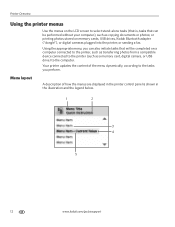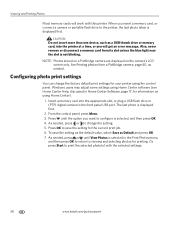Kodak ESP 7 Support Question
Find answers below for this question about Kodak ESP 7 - All-in-one Printer.Need a Kodak ESP 7 manual? We have 3 online manuals for this item!
Question posted by brothercam1 on March 30th, 2014
Hard Drive Removal Before Scrapping
The person who posted this question about this Kodak product did not include a detailed explanation. Please use the "Request More Information" button to the right if more details would help you to answer this question.
Current Answers
Related Kodak ESP 7 Manual Pages
Similar Questions
Kodak Esp 7 Error Code 3806
Kodak esp 7 error code 3806, I turned the printer off for 30 seconds turned back on still had same e...
Kodak esp 7 error code 3806, I turned the printer off for 30 seconds turned back on still had same e...
(Posted by skifrance1 9 years ago)
Is There A Hard Drive Inside The Kodak Esp7 All-in-one Printers? I Don't
see that it its specs. Thank you!
see that it its specs. Thank you!
(Posted by fredericksouthfield 10 years ago)
How Do I Remove A Printer Carriage Kodak Esp Office 6150
(Posted by madonn 10 years ago)
I Have Removed The Printer Access Door And Cant Get The Cover Back On .help .
(Posted by inorrisjones 11 years ago)
I Am Unable To Turn On My Kodak Esp 7 Printer.
KODAK ESP 7Hi there, I have had my printer working fine for a year or maybe longer with no problems....
KODAK ESP 7Hi there, I have had my printer working fine for a year or maybe longer with no problems....
(Posted by Anonymous-40276 12 years ago)