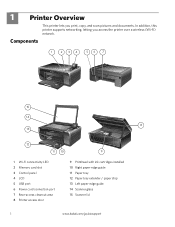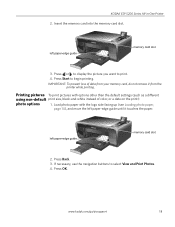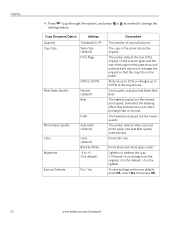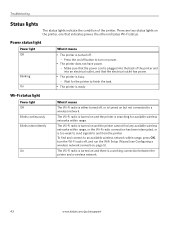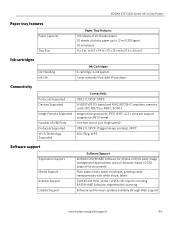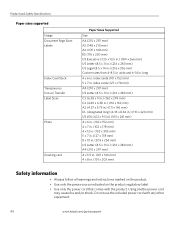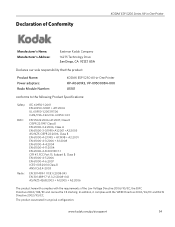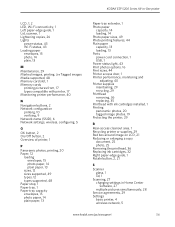Kodak ESP-5 Support Question
Find answers below for this question about Kodak ESP-5 - Easyshare Multifunction Photo Printer.Need a Kodak ESP-5 manual? We have 1 online manual for this item!
Question posted by jfree43 on March 2nd, 2015
Kodak Hero 3.1
Trying to find replacement Power cord for Kodak Hero 3.1 Printer copier. Please send name, address, phone number of anyone who has this item. Thank You for your time and trouble. Sincerely James O. Freeman [email protected]
Current Answers
Related Kodak ESP-5 Manual Pages
Similar Questions
How To Unjam Photo Tray On Kodak Esp 7 Printer
(Posted by arjfk3 10 years ago)
How Do You Clear Two Sources On A Kodak Esp5 Printer. It Says To Remove Memory C
d or USB source. I cannot see a memory card in s-pace to plug a memory card
d or USB source. I cannot see a memory card in s-pace to plug a memory card
(Posted by glmayberry 11 years ago)
Kodak Esp5200 Series All In One Printer,how To Print Only In Black And White Doe
KODAK ESP5200 SERIES ALL IN ONE PRINTER,HOW TO PRINT ONLY IN BLACK AND WHITE,WHY DOESN'T THE PRINTER...
KODAK ESP5200 SERIES ALL IN ONE PRINTER,HOW TO PRINT ONLY IN BLACK AND WHITE,WHY DOESN'T THE PRINTER...
(Posted by gmomfagan1 11 years ago)
Photo Printer.
Color is not showing up as it should. I must be doing something wrong.
Color is not showing up as it should. I must be doing something wrong.
(Posted by handrventures 12 years ago)
Printer Not Printing
New printer hooked up will copy but will not print from computer
New printer hooked up will copy but will not print from computer
(Posted by wendyj396 13 years ago)