Kodak ESP 3 Support Question
Find answers below for this question about Kodak ESP 3 - All-in-One Color Inkjet.Need a Kodak ESP 3 manual? We have 2 online manuals for this item!
Question posted by nol59560 on December 14th, 2012
Kodak Esp 3.2 Printer
How do you instruct it to print black and white, not color.
Current Answers
There are currently no answers that have been posted for this question.
Be the first to post an answer! Remember that you can earn up to 1,100 points for every answer you submit. The better the quality of your answer, the better chance it has to be accepted.
Be the first to post an answer! Remember that you can earn up to 1,100 points for every answer you submit. The better the quality of your answer, the better chance it has to be accepted.
Related Kodak ESP 3 Manual Pages
Setup Booklet - Page 8
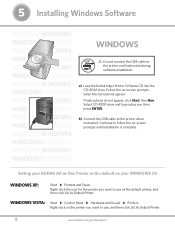
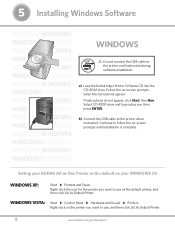
Follow the on your KODAK All-in-One Printer as the default printer, and then click Set As Default Printer. b) Connect the USB cable to the printer when instructed. If instructions do not appear, click Start, then Run.
a) Load the Kodak Inkjet Printer Software CD into the CD-ROM drive. Select CD-ROM drive and type setup.exe, then press ENTER...
Setup Booklet - Page 9
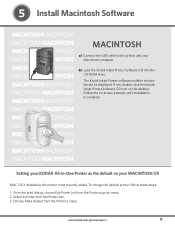
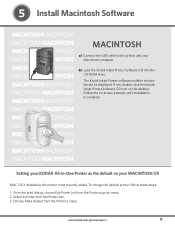
... MACINTOSHMACINTOSH
FOR WINDOWS & MACINTOSH
MACINTOSHMACINTOSH MACINTOSHMACINTOSH MACINTOSHMACINTOSH MACINTOSHMACINTOSH
MACINTOSH
a) Connect the USB cable to the printer most recently added.
Choose Make Default from the Printer List. 3. From the print dialog, choose Edit Printer List from the Printer pop-up menu. 2.
The Kodak Inkjet Printer software installer window should be displayed.
Setup Booklet - Page 14
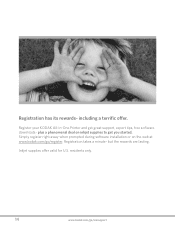
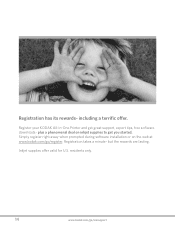
Register your KODAK All-in-One Printer and get you started. Simply register right away when prompted during software installation or on inkjet supplies to get great support, expert tips, free software downloads-
plus a phenomenal deal on the web at www.kodak.com/go /aiosupport
residents only.
14
www.kodak.com/go /register. but the rewards...
Setup Booklet - Page 16
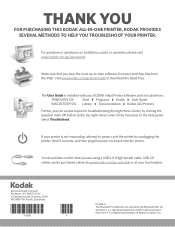
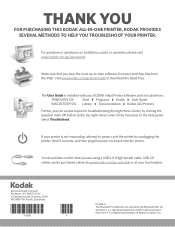
... User Guide is installed with your KODAK Inkjet Printer Software and is a registered trademark of the menu bar.
THANK YOU
FOR PURCHASING THIS KODAK ALL-IN-ONE PRINTER.
If your local retailer. Eastman Kodak Company Rochester, NY 14650 U.S.A. © Eastman Kodak Company, 2009 MC/MR/TM: Kodak, EasyShare.
*1K3688* *1K3688*
1K3688
*A* *A*
A
Printed in The Bluetooth® trademarks...
User guide - Page 4


... Multiple-page Document in Reverse Order 49 PictBridge Camera not Detected 49 Picture Cropped 49 Picture Print Smudged 50 Picture Will Not Print 50 Poor Print Quality 50 Print Skewed or Slanted 50 Print Spotted 51 Print Too Dark 51 Print Too Light 51 Printing Slow 51 Printing Stops 52 White Edges on Borderless Prints 52
iv
Kodak ESP·3 All-in-One
User guide - Page 5


Copy Troubleshooting 52 Copy Cut Off 52
Scan Troubleshooting 53 Scan Fails...53 Scanned Image Blank 53
Appendix ...55 Kodak ESP 3 All-in-One Printer Specifications 55 System Requirements 57 Paper Supported 58 Safety ...58 Parts ...59 Power...59 Location ...59 Environment 59 Regulatory Compliance 60 FCC Compliance and Advisory ...
User guide - Page 7


... (TransFlash)
User Guide
1
In addition, you can insert a memory card directly into one memory card device at a time. Memory Cards Supported
The Kodak ESP·3 All-in-One printer supports the memory cards used in -One printer allows you to print, copy, and scan pictures or documents. The green LED memory card light located to the...
User guide - Page 9


... cartridge is missing or not inserted correctly.
Toggles between print sizes of copies to print (1 to 9). Toggles between Black & White (grayscale) and Color copies. Starts a copy job using selected quantity, size, and color settings. If the printer is low on ink.
Indicates copies will print in color. Indicates the print size is the same size or larger than the original...
User guide - Page 10


... panel Memory card slots and memory card status light USB host port (for connecting PictBridge cameras, PTP cameras, and USB mass storage devices) Paper tray Output tray extender Paper width guide Printer access door USB device port (for connecting to the computer) Power connector Rear cleanout area Scanner glass Printhead
4
Kodak ESP 3 All-in-One
User guide - Page 11


... cartridge is properly plugged into the back of the Kodak ESP 3 All-in -One printer can also use the USB port on the front panel of the printer.
or on . The color ink cartridge needs to be off .
None.
The Kodak ESP 3 All-in -One printer to connect a PictBridge camera and print pictures directly from most digital cameras.
The...
User guide - Page 12


... properly powered up, on your attention.
If the problem persists, contact Kodak for 5 seconds and reconnect power. None. Normal operation when performing a print, copy, scan, or other lights and follow the instruction for that light. Please wait and allow the printer to print, copy, or scan. Check the status monitor (Windows) on , and ready. Chapter...
User guide - Page 14


...Kodak • Order Supplies There are three small icons in the upper right corner of copies to be made. Indicates that may be started. Action/Solution Press Quantity to select the number of copies you to print, copy, scan, and configure your All-in-One printer... Pictures • Enhance and Print Pictures • Configure Settings for the Home Center software
8
Kodak ESP 3 All-in-One
User guide - Page 17


...you get started using your Kodak ESP 3 All-in a dry location and out of your Kodak ESP 3 All-In-One printer. Airborne particles can be used to find a good location for your Kodak ESP 3 All-in the ...display the status monitor when errors occur
User Guide
11
Printing a Demo Page
You can specify how you are printing from the printer control panel, press and hold Copy and Scan at the...
User guide - Page 19


... Paper
You can use KODAK Inkjet Papers. KODAK Inkjet Papers have been optimized to the right front corner.
2 Press Copy or Scan on the right front corner of photo paper you load in -One printer, place your original directly on the scanner glass. 1 Lift the lid and place your Kodak ESP 3 All-in -One Printers.
Notice the silver...
User guide - Page 21


...paper-width guide to 14 inches long. Loading the Paper Tray
You can also load labels and transparencies. You can load the Kodak ESP 3 All-in the sun). The tray capacity is 100 sheets of paper into the paper tray with various types of high-...paper. Note To avoid fingerprints, handle photo paper by the edges as much as
a vehicle parked in -One printer with the print side down.
User guide - Page 37


...Kodak ESP 3 All-in-One printer. Fit to Page produces a 1 : 1 copy only when the original is cropped on the control panel to select the number of paper types, including transparencies. No white space is left of your original face down on the scanner glass. 3 Press Quantity on a variety of copies. 3 Press Copy Print...size. The printer produces high-quality color and black & white copies on ...
User guide - Page 51


...Kodak ink cartridges.
Multiple Pictures Not Scanned Properly
When scanning or copying, the Kodak printer can detect multiple pictures on the scanner glass.
Corrective Action Replace the expired ink cartridge.
Light-colored...genuine Kodak ink cartridge. Corrective Action Important KODAK Inkjet paper is dirty. Corrective Action • Make sure that your Kodak All-in -One Printer.
...
User guide - Page 56


... guide up against the edge of the paper.
50
Kodak ESP 3 All-in -One printer. Review the picture on whatever paper size was selected.
Repeat the cleaning cycle until the printout stops improving. • If the problem still persists, you may not be corrupt. Poor Print Quality
• Low resolution image file. • Align...
User guide - Page 61


...-in . (21.6 × 29.7 cm)
User Guide
55 9 Appendix
Appendix
Kodak ESP 3 All-in-One Printer Specifications
The following feature specifications are for Kodak Photo Papers with custom watermark Kodak Perfect Touch Technology
Copy color Copy quantity Copy size functions
Copying features Black & white or color 1 to 9 copies 100% and fit-to-page
Scanner type Maximum scan size
Scanning...
User guide - Page 64


...) All commercially available inkjet varieties (with or without a white stripe.) All commercially available inkjet varieties on 8.5 x 11 and A4 size sheets All commercially available inkjet varieties on 8.5 x 11 and A4 size sheets
Usage Plain paper
Plain paper labels Index card stock Transparency and labels Iron-on the Kodak ESP 3 All-in-One printer.
58
Kodak ESP 3 All-in . Chapter...
Similar Questions
Is It Possible For Kodak Printer Esp C310 To Print 3 X 5 Index Cards
(Posted by chrrandy 9 years ago)
Why Does My Kodak Esp C310 Only Print In Color
(Posted by RaulTdocd 9 years ago)
Why Is My Kodak Printer Esp 3200 Series Printing Black As Grey
(Posted by tdawjamie 10 years ago)
Why Does My Kodak Printer Esp 7250 Not Print Black
(Posted by sunboran7 10 years ago)
Does Kodak Printer Esp Office 6150 Print Black Without Color?
(Posted by matconna 10 years ago)

