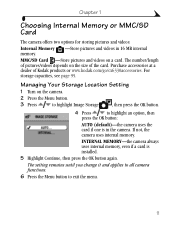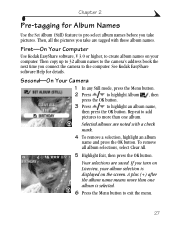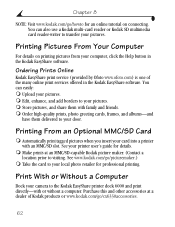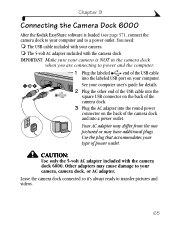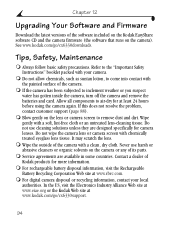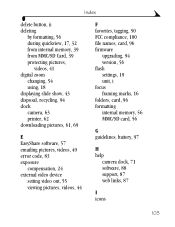Kodak CX6330 Support Question
Find answers below for this question about Kodak CX6330 - EasyShare 3.1 MP Digital Camera.Need a Kodak CX6330 manual? We have 1 online manual for this item!
Question posted by woodjunki on June 18th, 2014
I Misplaced My Easy Share Software Disk Which Of These Downloads Do I Use
The person who posted this question about this Kodak product did not include a detailed explanation. Please use the "Request More Information" button to the right if more details would help you to answer this question.
Current Answers
Answer #1: Posted by TechSupport101 on June 18th, 2014 10:23 PM
Hi. EasyShare driver & software are no longer available as a download. http://support.en.kodak.com/app/answers/list/p/4,52/c/890/selected/true - You have presented on the link above altenatives (that do not require an additional software install)
Related Kodak CX6330 Manual Pages
Similar Questions
Easyshare Cx6330 Software
I had my laptop cleaned up and the sofwared got wiped out. Now I cannot upload my pictures because I...
I had my laptop cleaned up and the sofwared got wiped out. Now I cannot upload my pictures because I...
(Posted by mdesrosi 11 years ago)
Usb Cable For Easysharecx6330 Camera
what usb cable part number dom I use when ordering?
what usb cable part number dom I use when ordering?
(Posted by charlespckham 12 years ago)
Easy Share Software
I've tried to download this software for my digital LS743 camera and get a window saying "Set up was...
I've tried to download this software for my digital LS743 camera and get a window saying "Set up was...
(Posted by neibar 12 years ago)
Kodak Easyshare 3.1 Reinstallation
I tried to upgrade to the newest easyshare version from the internet.It wouldn't download, I think b...
I tried to upgrade to the newest easyshare version from the internet.It wouldn't download, I think b...
(Posted by gmh410 12 years ago)
Easy Share Will Not Download Pictures.
My Kodak Easy Share will not download pictures to one of my Toshiba Satellite laptops. Any ideas?
My Kodak Easy Share will not download pictures to one of my Toshiba Satellite laptops. Any ideas?
(Posted by don92480 12 years ago)