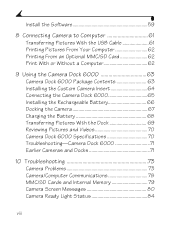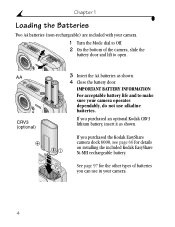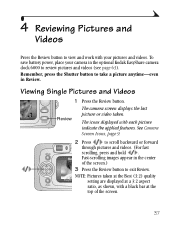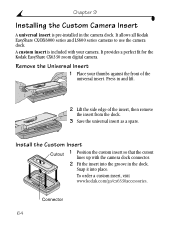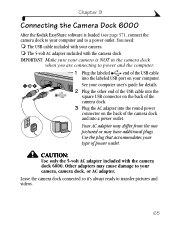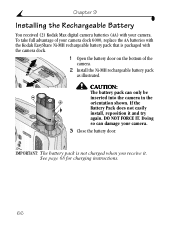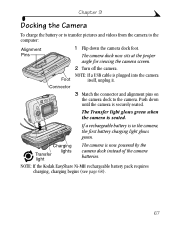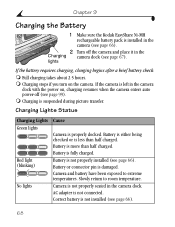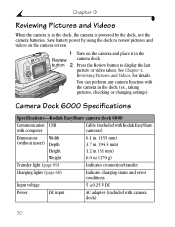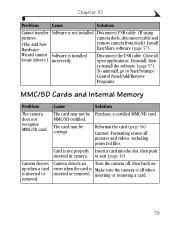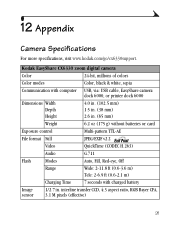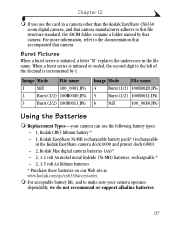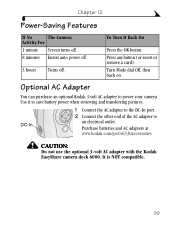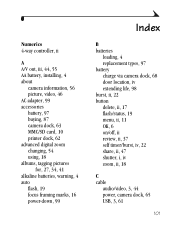Kodak CX6330 Support Question
Find answers below for this question about Kodak CX6330 - EasyShare 3.1 MP Digital Camera.Need a Kodak CX6330 manual? We have 1 online manual for this item!
Question posted by ddr878 on June 21st, 2011
Cx6330 Won't Power On. New Battery Installed.
Camera worked one day, the next day it won't power on. Would not recharge on camera dock. Replaced battery, same problem.
Current Answers
Related Kodak CX6330 Manual Pages
Similar Questions
Camera Not Going When New Battery Installed
have inserted new battery and camera will not turn on
have inserted new battery and camera will not turn on
(Posted by alltrik 7 years ago)
New Battery Installed And Power/charge Light Working, But Camera Won't Open
I just purchased a a new battery, installed it over 24 hours ago, the power/charge status light is b...
I just purchased a a new battery, installed it over 24 hours ago, the power/charge status light is b...
(Posted by whiterosejohn 9 years ago)
Easyshare Cx6330 Software
I had my laptop cleaned up and the sofwared got wiped out. Now I cannot upload my pictures because I...
I had my laptop cleaned up and the sofwared got wiped out. Now I cannot upload my pictures because I...
(Posted by mdesrosi 11 years ago)
Kodak Cx6330 Serie Nr. Kckcl 42210169 Lens Komt Niet Uit Apparaat ; Reparatie ?
(Posted by robjanssen 11 years ago)
Kodak Cx6330
My camera won't format a card and the rear screen does not light up any suggestions besides getting ...
My camera won't format a card and the rear screen does not light up any suggestions besides getting ...
(Posted by faroneve 11 years ago)