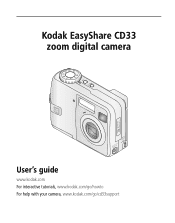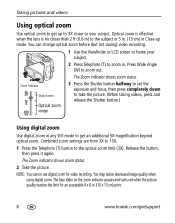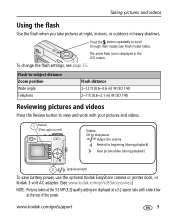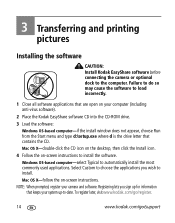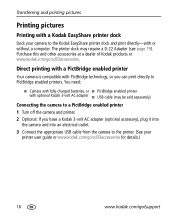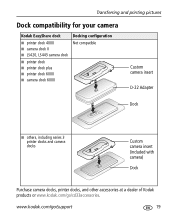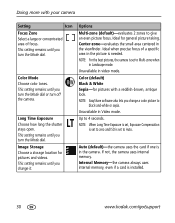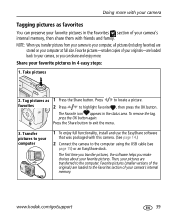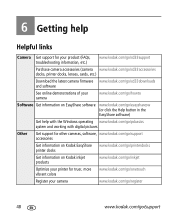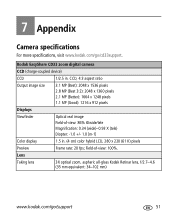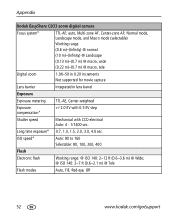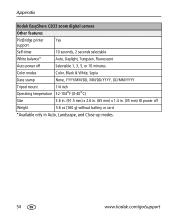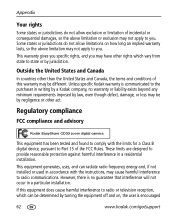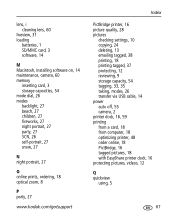Kodak CD33 Support Question
Find answers below for this question about Kodak CD33 - Easyshare 3.1MP 3X Optical Zoom Digital Camera.Need a Kodak CD33 manual? We have 1 online manual for this item!
Question posted by Anonymous-145531 on October 26th, 2014
Looking For A Kodak Cd33 A/v Out Cord
The person who posted this question about this Kodak product did not include a detailed explanation. Please use the "Request More Information" button to the right if more details would help you to answer this question.
Current Answers
Related Kodak CD33 Manual Pages
Similar Questions
Kodak Easyshare Zoom Digital M883 Camera
Sir,my Kodak Easyshare Zoom Digitalm883 Camera Is Not Working Properly.it Automatically Turns Off Ju...
Sir,my Kodak Easyshare Zoom Digitalm883 Camera Is Not Working Properly.it Automatically Turns Off Ju...
(Posted by dasarath50 9 years ago)
Kodak Easyshare Cd33 Manual
does this camera use batteries other than the two AA batteries? if so how do I find it.
does this camera use batteries other than the two AA batteries? if so how do I find it.
(Posted by flhavis 10 years ago)
Lens Error 14
Please give me the solution for the Lens Error 14 coming in my Kodak Easyshare CD33 camera.
Please give me the solution for the Lens Error 14 coming in my Kodak Easyshare CD33 camera.
(Posted by sdbhandari2003 11 years ago)
Kodak Easyshare Cd33
how to take proected mode off so i can delete pictunes
how to take proected mode off so i can delete pictunes
(Posted by quitad28 11 years ago)
My Kodak Easyshare M340 Lens Is Stuck Out And Camera Won't Turn On.
My cameras lens is stuck out and when I press the power button to turn it on, the green light blinks...
My cameras lens is stuck out and when I press the power button to turn it on, the green light blinks...
(Posted by gattis24 12 years ago)