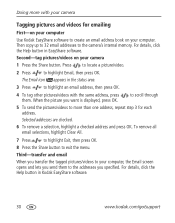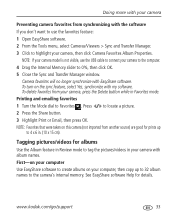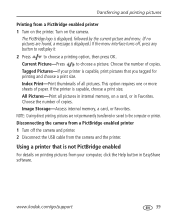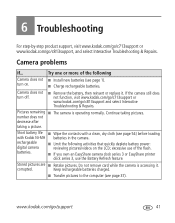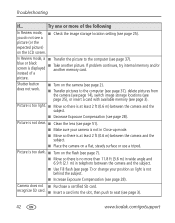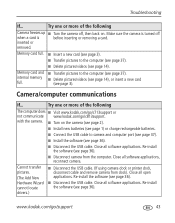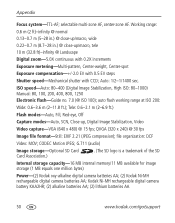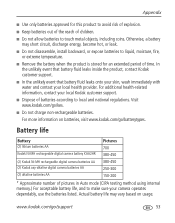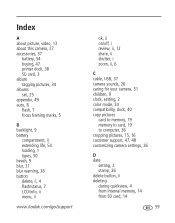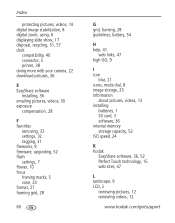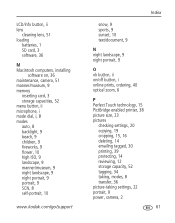Kodak C813 Support Question
Find answers below for this question about Kodak C813 - EASYSHARE Digital Camera.Need a Kodak C813 manual? We have 1 online manual for this item!
Question posted by johnkeimel on October 24th, 2014
How Do I Clear Internal Memory Is Full Without Empting The Sd Card?
Current Answers
Answer #1: Posted by aureliamarygrace on October 24th, 2014 9:50 AM
http://resources.kodak.com/support/html/en/help/easyShare_v8_2/WebHelp/EasyShare_Software_Help.htm
If the camera screen displays "Memory card is full", here's what you should do:
http://support.en.kodak.com/app/answers/detail/a_id/1415/related/1/selected/true
Related Kodak C813 Manual Pages
Similar Questions
Is there a store or web where I can order Kodak SD cards? I live in Vt. 05061.
01-04-14www.kodak.com/go/c813support I have a c813 camera serial that states Internal Memory is full...