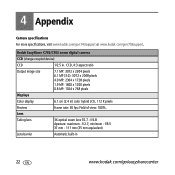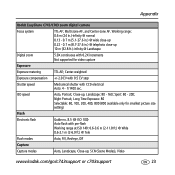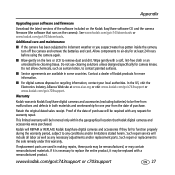Kodak C743 Support Question
Find answers below for this question about Kodak C743 - EASYSHARE Digital Camera.Need a Kodak C743 manual? We have 1 online manual for this item!
Question posted by deanna312jo on July 27th, 2011
Camera Won't Turn On.
Current Answers
Answer #1: Posted by kcmjr on July 27th, 2011 12:29 PM
I would suggest you make sure the new batteries are actually new, fresh out of a package. Also make sure the battery contacts are not flattened and are making good contact with the battery. A toothpick or very small flat screwdriver can sometimes be used to bend them up a bit. Be careful...you can damage the contacts if too much pressure is used. Also be sure there is no corrosion on the contacts. A Q-tip with a bit of water and baking soda can be used to clean corrosion.
If none of this helps there is an internal issue that will need to be addressed by a service shop.
Licenses & Certifications: Microsoft, Cisco, VMware, Novell, FCC RF & Amateur Radio licensed.
Related Kodak C743 Manual Pages
Similar Questions
my kodak digital camera won't come on after being charged.
My camera will not format any memory card I use: SanDisk..PNY. Do I need to use a special memory ca...
I have tried other SD cards with the same sesults. The camera works fine in all other aspects. It ju...
The wide angle button and telephoto button seem to be frozen,making the camera not operational.ple...