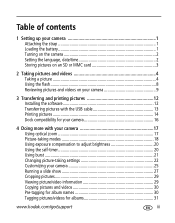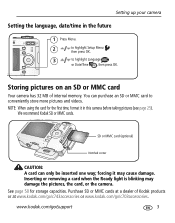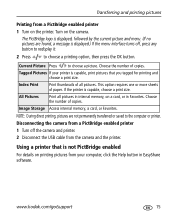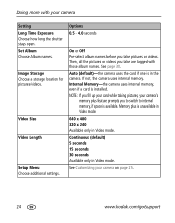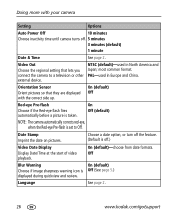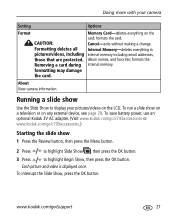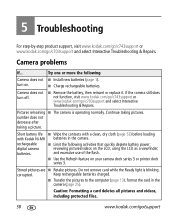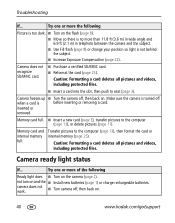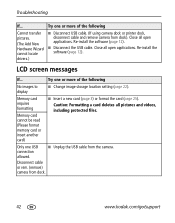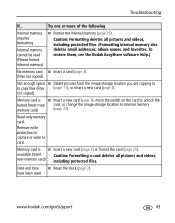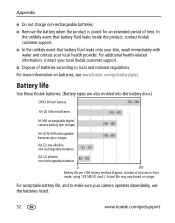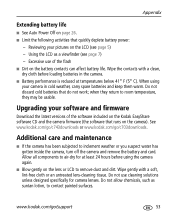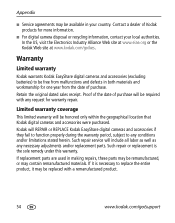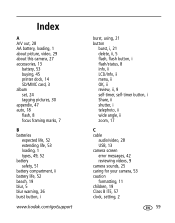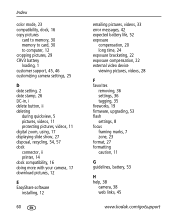Kodak C703 Support Question
Find answers below for this question about Kodak C703 - EASYSHARE Digital Camera.Need a Kodak C703 manual? We have 1 online manual for this item!
Question posted by mountde on November 24th, 2011
Put In A New Memory Card. It Reads 'memory Card Requires Formatting'
This never happened before. Put in old memory card and it says same thing. Haven't used camera in 18 months so changes the batteries and entered the new date and time as requested. That's when the problem began. Never had this problem before and have changed meory cards bout 12 X.
Current Answers
Related Kodak C703 Manual Pages
Similar Questions
Importing Photos
After downloading Marverick to my iMac, I cannot download photos from my Kodak Easy Share c703 to iP...
After downloading Marverick to my iMac, I cannot download photos from my Kodak Easy Share c703 to iP...
(Posted by sjadix 9 years ago)
Setting Date/time
I have the wrong dat/time on my camera m863. How can I fix the date/time?
I have the wrong dat/time on my camera m863. How can I fix the date/time?
(Posted by gilluce16345 9 years ago)
New Memory Card Requires Formatting Sreen Says Continue Or Cancel. Press
continue nothing happens
continue nothing happens
(Posted by herbferran 11 years ago)
Why My Kodak C180 Model Required Internal Memory Requires Formatting.
Why my Kodak Camera Model C180 required internal memory formatting.
Why my Kodak Camera Model C180 required internal memory formatting.
(Posted by tuhinsmagic 12 years ago)
My Camera Is Saying Memory Card Requires Formatting.
My camera is saying memory cardrequires formatting. I don't know what to do because i don't what to ...
My camera is saying memory cardrequires formatting. I don't know what to do because i don't what to ...
(Posted by hotbabeanika 13 years ago)