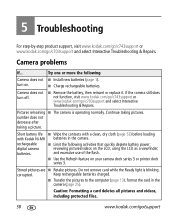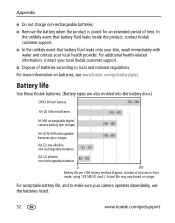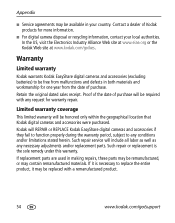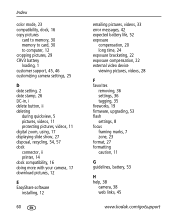Kodak C703 Support Question
Find answers below for this question about Kodak C703 - EASYSHARE Digital Camera.Need a Kodak C703 manual? We have 1 online manual for this item!
Question posted by sjadix on November 29th, 2014
Importing Photos
After downloading Marverick to my iMac, I cannot download photos from my Kodak Easy Share c703 to iPhotos. Are they compatable?
Current Answers
Answer #1: Posted by TheWiz on November 30th, 2014 6:48 AM
Chances are that it won't work with the latest version of Mac OS. I recommend buying an SD card reader to import photos off the SD card in your camera to your computer.
Related Kodak C703 Manual Pages
Similar Questions
Software For My Kodak Easy Share C653 Camera
How can I download the software...?
How can I download the software...?
(Posted by roseok 2 years ago)
Kodak Easyshare V1253 Camera Clock Reset
Kodak EasyShare V1253 camera date and time reset when battery removed. Why?Here is the accurate answ...
Kodak EasyShare V1253 camera date and time reset when battery removed. Why?Here is the accurate answ...
(Posted by dbarcon 5 years ago)
I Need The Cd For My C703 Also Ausb Cable So I Can Plug It Into My Computer
(Posted by rew1939 10 years ago)
Need Av Usb Cable.
Need AV USB cable. c703 camera. Need to know what to order( in language for computer dummies). Also ...
Need AV USB cable. c703 camera. Need to know what to order( in language for computer dummies). Also ...
(Posted by jacwanner 11 years ago)
How Much Is The Dock For A Kodak C703 Digital Camera
(Posted by sirsduke 11 years ago)