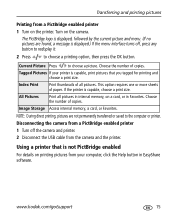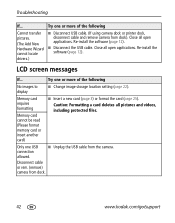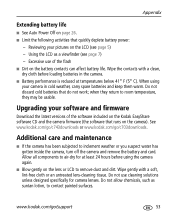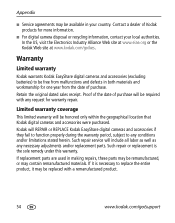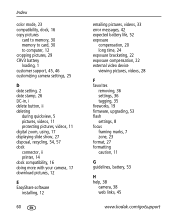Kodak C703 Support Question
Find answers below for this question about Kodak C703 - EASYSHARE Digital Camera.Need a Kodak C703 manual? We have 1 online manual for this item!
Question posted by rew1939 on June 11th, 2013
I Need The Cd For My C703 Also Ausb Cable So I Can Plug It Into My Computer
The person who posted this question about this Kodak product did not include a detailed explanation. Please use the "Request More Information" button to the right if more details would help you to answer this question.
Current Answers
Related Kodak C703 Manual Pages
Similar Questions
Need Cd For Mac Computer Big Sur 11.5.2 To Run Model C653 Easyshare Camera Pictu
Need software For Kodak C653 EasyShare camera for my Mac Computer with Big Sur 11,5.2.
Need software For Kodak C653 EasyShare camera for my Mac Computer with Big Sur 11,5.2.
(Posted by simonbj1012 2 years ago)
Importing Photos
After downloading Marverick to my iMac, I cannot download photos from my Kodak Easy Share c703 to iP...
After downloading Marverick to my iMac, I cannot download photos from my Kodak Easy Share c703 to iP...
(Posted by sjadix 9 years ago)
Need Av Usb Cable.
Need AV USB cable. c703 camera. Need to know what to order( in language for computer dummies). Also ...
Need AV USB cable. c703 camera. Need to know what to order( in language for computer dummies). Also ...
(Posted by jacwanner 11 years ago)
How Much Is The Dock For A Kodak C703 Digital Camera
(Posted by sirsduke 11 years ago)
I Need A Kodak Usb Cable (model U-8) For My Z950. Can I Order One Here?
We just moved to another state, and my USB cable got lost . . .
We just moved to another state, and my USB cable got lost . . .
(Posted by No1jude 11 years ago)