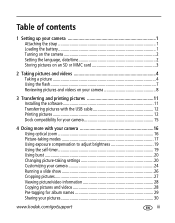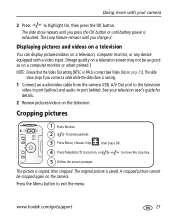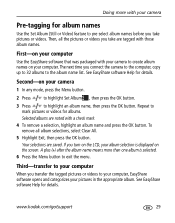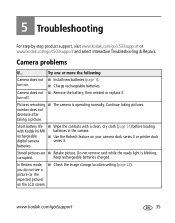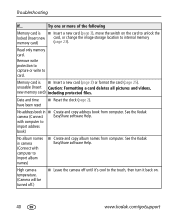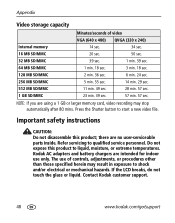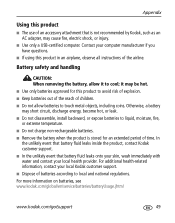Kodak C533 Support Question
Find answers below for this question about Kodak C533 - EASYSHARE Digital Camera.Need a Kodak C533 manual? We have 1 online manual for this item!
Question posted by ramli29 on October 12th, 2011
Can I Connect Ac Adaptor 3v Without Remove The Battery
MY BATTERY VERY FAST WEAK DURING TAKING A PICTURE,
SO TO PREVENT POWER INTTERUPPED I JUST CONNECT AC
ADAPTOR WITHOUT REMOVE THE BATTERY,
CAN I DO LIKE THAT ?
Current Answers
Related Kodak C533 Manual Pages
Similar Questions
Kodak Easyshare V1253 Camera Clock Reset
Kodak EasyShare V1253 camera date and time reset when battery removed. Why?Here is the accurate answ...
Kodak EasyShare V1253 camera date and time reset when battery removed. Why?Here is the accurate answ...
(Posted by dbarcon 5 years ago)
Do You Do Support On Kodak Easyshare Digital Camera
my kodak digital camera won't come on after being charged.
my kodak digital camera won't come on after being charged.
(Posted by cfulkerson1 9 years ago)
How Would I Restart The Camera I Replaced The Batteries And All But Still Nothin
(Posted by Anonymous-118366 10 years ago)
Kodak Easyshare C533, C503
My instruction manual for this camera says to use Ni-MH rechargable batteries, whichI can't seem to ...
My instruction manual for this camera says to use Ni-MH rechargable batteries, whichI can't seem to ...
(Posted by sjmccemer 12 years ago)
How To Remove Write Protection On The Camera
(Posted by babygirl69girl 12 years ago)