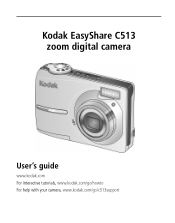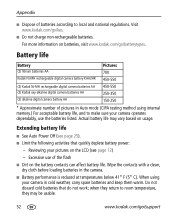Kodak C513 Support Question
Find answers below for this question about Kodak C513 - Easyshare Digital Camera.Need a Kodak C513 manual? We have 1 online manual for this item!
Question posted by peterb6136 on January 2nd, 2013
No Access To Sd Card Pics.
Internal memory full sign comes on will no access SD card
Current Answers
Related Kodak C513 Manual Pages
Similar Questions
Kodak Easyshare Cx7430 How To Copy Pictures From Internal Memory To Memory Card
(Posted by rhpeter 9 years ago)
How Do I Download The Software For This Camera?
I can not find any way to transfer the pictures from my camera to the computer and I was wondering i...
I can not find any way to transfer the pictures from my camera to the computer and I was wondering i...
(Posted by zmac717 11 years ago)
The Card.
I have looked the the book. I do not find where it tells me where or how to use the card to transfer...
I have looked the the book. I do not find where it tells me where or how to use the card to transfer...
(Posted by benettak0726 11 years ago)
Cant Get Camera Off Of Internal Memory To Take Pictures. Their Is No Card In Cam
(Posted by beckleyconnie 11 years ago)
Just Want A Manual For C513 Camera
(Posted by dogman9 12 years ago)