Kodak C315 Support Question
Find answers below for this question about Kodak C315 - EASYSHARE Digital Camera.Need a Kodak C315 manual? We have 1 online manual for this item!
Question posted by drgau on June 2nd, 2013
Black Ink Has Stiopped Working On My C315 All In One Printer
The person who posted this question about this Kodak product did not include a detailed explanation. Please use the "Request More Information" button to the right if more details would help you to answer this question.
Current Answers
There are currently no answers that have been posted for this question.
Be the first to post an answer! Remember that you can earn up to 1,100 points for every answer you submit. The better the quality of your answer, the better chance it has to be accepted.
Be the first to post an answer! Remember that you can earn up to 1,100 points for every answer you submit. The better the quality of your answer, the better chance it has to be accepted.
Related Kodak C315 Manual Pages
User Manual - Page 1
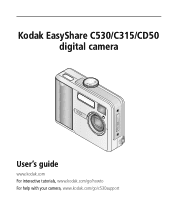
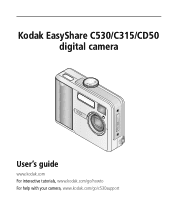
Kodak EasyShare C530/C315/CD50 digital camera
User's guide
www.kodak.com For interactive tutorials, www.kodak.com/go/howto For help with your camera, www.kodak.com/go/c530support
User Manual - Page 14
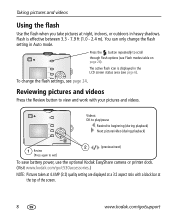
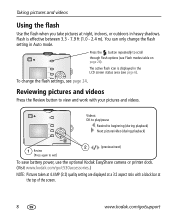
... battery power, use the optional Kodak EasyShare camera or printer dock. (Visit www.kodak.com/go... /support
Reviewing pictures and videos
Press the Review button to scroll through flash options (see Flash modes table on page 24). Flash is displayed in the LCD screen status area (see page 24.
Press the button repeatedly to view and work with a black...
User Manual - Page 21


...on connecting.
The software prompts you through the transfer process. I Kodak EasyShare camera dock, Kodak EasyShare printer dock (see page 19) I Kodak multi-card reader, Kodak SD...pictures
Transferring pictures with the USB cable
1 Turn off the camera.
2 Plug the labeled end of the USB cable into the labeled USB port on the camera.
4 Turn on your pictures and videos. See your ...
User Manual - Page 22
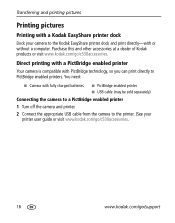
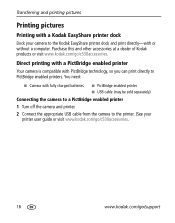
...cable (may be sold separately)
Connecting the camera to a PictBridge enabled printer
1 Turn off the camera and printer.
2 Connect the appropriate USB cable from the camera to the printer. (See your camera to the Kodak EasyShare printer dock and print directly-with PictBridge technology, so you can print directly to PictBridge enabled printers. Purchase this and other accessories at a dealer...
User Manual - Page 24


... tagged pictures when you insert your card into a printer with family and friends.
Transferring and printing pictures
Disconnecting the camera from a PictBridge enabled printer 1 Turn off the camera and printer. 2 Disconnect the USB cable from your computer, click the Help button in the Kodak EasyShare software. Using a printer that is one of the many online print services...
User Manual - Page 25
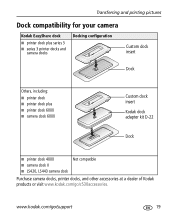
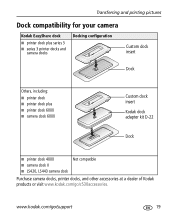
www.kodak.com/go /c530accessories. Transferring and printing pictures
Dock compatibility for your camera
Kodak EasyShare dock
I printer dock plus series 3 I series 3 printer docks and
camera docks
Docking configuration
Custom dock insert
Dock
Others, including: I printer dock I printer dock plus I printer dock 6000 I camera dock 6000
Custom dock insert Kodak dock adapter kit D-22
Dock
I ...
User Manual - Page 28


...OK button or until battery power is exhausted.
Video input devices include a compatible Kodak EasyShare printer dock or camera dock (see page 28). The slide show is running.
This setting remains until you...or visit www.kodak.com/go/c530accessories.
22
www.kodak.com/go/support See the printer dock or camera dock user's guide for more with a video input using an optional audio/video ...
User Manual - Page 42
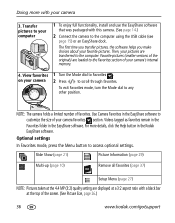
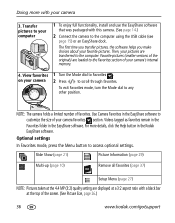
... you make choices about your camera
1 Turn the Mode dial to Favorites .
2 Press
to the computer using the USB cable (see
page 15) or an EasyShare dock. To exit Favorites mode...full functionality, install and use the EasyShare software
that was packaged with a black bar at the top of favorites.
Doing more details, click the Help button in the EasyShare software. Transfer pictures to the ...
User Manual - Page 45
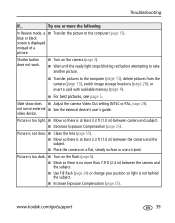
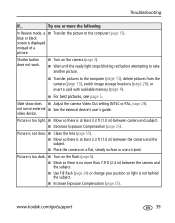
... a picture.
Picture is at least 3.3 ft (1.0 m) between the camera and the subject.
I Move so there is too dark. blue or black screen is no more the following
In Review mode, a I Adjust the camera Video Out setting (NTSC or PAL, page 28). Shutter button does not work.
I Turn on the flash (page 8). video device. I Transfer...
User Manual - Page 50
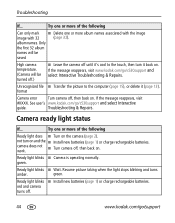
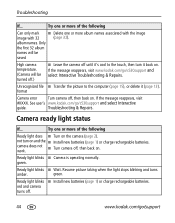
If the message reappears, visit www.kodak.com/go /c530support and select Interactive
guide.
format
Camera error Turn camera off .
44
www.kodak.com/go/support
camera does not work. Only
the first 32 album
names will be
saved
High camera temperature. (Camera will be turned off.)
I Transfer the picture to the touch, then turn on . Troubleshooting...
User Manual - Page 52


6 Getting help
Click the Help button in the Kodak EasyShare software. Also, see the tutorial on the CD for help with digital pictures
www.kodak.com/go/pcbasics
Download the latest camera software and firmware
www.kodak.com/go/c530downloads
Optimize your printer for truer, more vibrant www.kodak.com/go/onetouch colors
Get support...
User Manual - Page 54
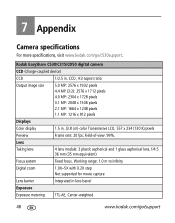
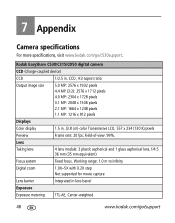
... focus. Working range: 1.0 m to infinity
Digital zoom
1.0X-5X with 0.2X step Not supported for movie capture
Lens barrier
Integrated in lens barrel
Exposure
Exposure metering TTL-AE, Center-weighted
48
www.kodak.com/go /c530support. 7 Appendix
Camera specifications
For more specifications, visit www.kodak.com/go /support Kodak EasyShare C530/C315/CD50 digital camera
CCD (charge...
User Manual - Page 55
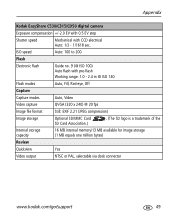
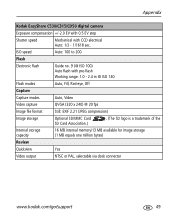
Appendix
Kodak EasyShare C530/C315/CD50 digital camera
Exposure compensation +/-2.0 EV with 0.5 EV step
Shutter speed
Mechanical with pre-flash
Working range: 1.0 - 2.4 m @ ISO 140
Flash modes
Auto, Fill, Red-eye, Off
Capture
Capture modes
Auto, Video
Video capture
QVGA (320 x 240) @ 20 fps
Image file format
...
User Manual - Page 56


... ZR6 (non-rechargeable); 2-AA lithium digital camera batteries; 2 Kodak Ni-MH rechargeable digital camera batteries AA; 1 Kodak lithium digital camera battery CRV3 (non-rechargeable); 1 Kodak Ni-MH rechargeable digital camera battery KAA2HR
Communication with computer
USB 2.0 (PIMA 15740 protocol), via USB cable model U-8, EasyShare camera dock or printer dock
Other features
PictBridge support...
User Manual - Page 61
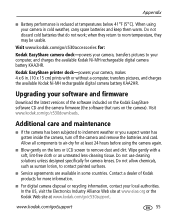
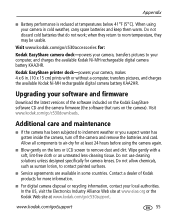
... your computer, and charges the available Kodak Ni-MH rechargeable digital camera battery KAA2HR. Allow all components to your software and firmware
Download the latest versions of the software included on the Kodak EasyShare software CD and the camera firmware (the software that do not work; Visit www.kodak.com/go /support
55 Contact a dealer...
User Manual - Page 62


...both materials and workmanship for one year from the date of the original dated Kodak EasyShare digital camera or accessory sales receipt. (Always keep the original for your records.)
This warranty...product, it may contain remanufactured materials.
If replacement parts are used in the Kodak EasyShare digital cameras and accessories User's Guides.
56
www.kodak.com/go/support If it is the...
User Manual - Page 64
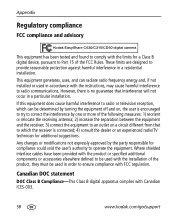
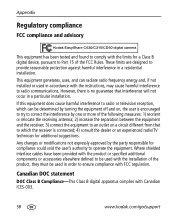
... encouraged to try to correct the interference by the party responsible for a Class B digital device, pursuant to Part 15 of the following measures: 1) reorient or relocate the receiving... in a particular installation. Appendix
Regulatory compliance
FCC compliance and advisory
Kodak EasyShare C530/C315/CD50 digital camera
This equipment has been tested and found to comply with the limits for...
User Manual - Page 67
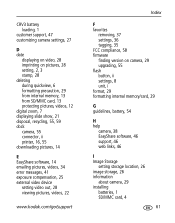
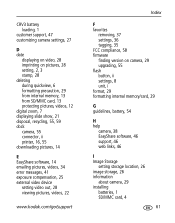
..., 6 formatting precaution, 29 from internal memory, 13 from SD/MMC card, 13 protecting pictures, videos, 12 digital zoom, 7 displaying slide show, 21 disposal, recycling, 55, 59 dock camera, 55 connector, ii printer, 16, 55 downloading pictures, 14
E EasyShare software, 14 emailing pictures, videos, 34 error messages, 41 exposure compensation, 25 external video device
setting...
User Manual - Page 68
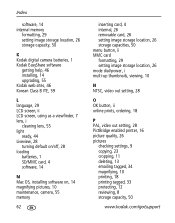
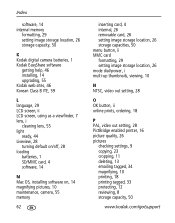
..., 29 setting image storage location, 26 storage capacity, 50
K Kodak digital camera batteries, 1 Kodak EasyShare software
getting help, 46 installing, 14 upgrading, 55 Kodak web sites,... 28
O OK button, ii online prints, ordering, 18
P PAL, video out setting, 28 PictBridge enabled printer, 16 picture quality, 26 pictures
checking settings, 9 copying, 23 cropping, 11 deleting, 13 emailing tagged, 34...
User Manual - Page 69


..., 32 transfer via USB cable, 15 viewing multi-up, 10 power, i auto off, 52 camera, 2 printer dock, 16, 55 printing from a card, 18 from computer, 18 optimizing printer, 46 order online, 18 PictBridge technology, 16 tagged pictures, 18 with EasyShare printer dock, 16 protecting pictures, videos, 12
Q quickview
using, 6
R ready light, ii, 44 recycling, disposal...
Similar Questions
How To Disassemble Kodak Esp C315
(Posted by DsmiLilan 9 years ago)
Why Won't My Kodak C310 Printer Print In Black Ink
(Posted by discijho 9 years ago)
How To Reset Black Ink Kodak Esp C310
(Posted by trynetokn 10 years ago)
Why Won't My Black Ink Print And My Colored One Does? I Put In New Ink Cartridge
(Posted by dks24fan 10 years ago)

