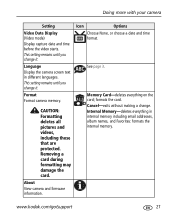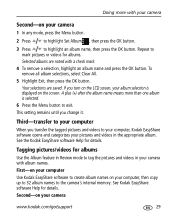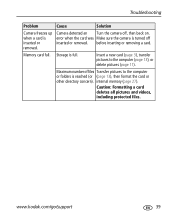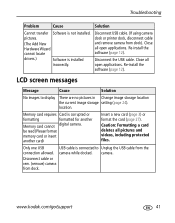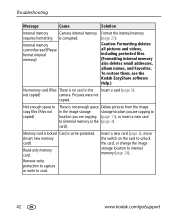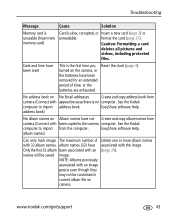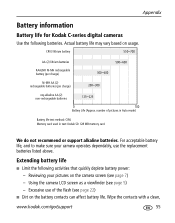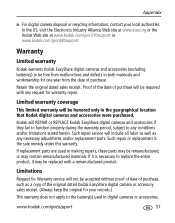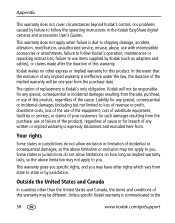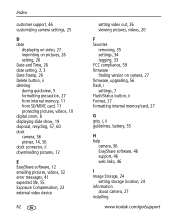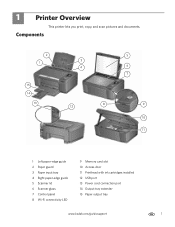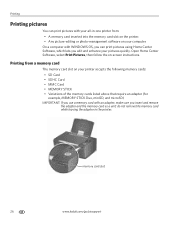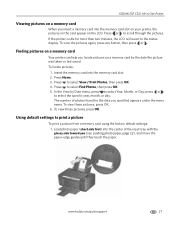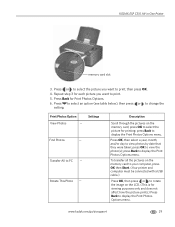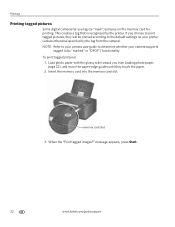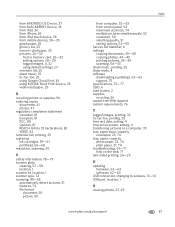Kodak C310 Support Question
Find answers below for this question about Kodak C310 - EASYSHARE Digital Camera.Need a Kodak C310 manual? We have 2 online manuals for this item!
Question posted by bhaveshshah on November 9th, 2012
Will It Support 4 Gb Memory Card/stick?
The person who posted this question about this Kodak product did not include a detailed explanation. Please use the "Request More Information" button to the right if more details would help you to answer this question.
Current Answers
Related Kodak C310 Manual Pages
Similar Questions
Kodak Z710 Easyshare Digital Camera Memory Card
Everytime I put this new Kodak Memory card in it is showing Unuseable. I tried another Memory card (...
Everytime I put this new Kodak Memory card in it is showing Unuseable. I tried another Memory card (...
(Posted by sharonwerner 10 years ago)
What Memory Card Does A Kodak Easyshare C310 Take
(Posted by floSparr 10 years ago)
Formatting A New Memory Card
How do you format a new memory card in my KodakC613 camera?
How do you format a new memory card in my KodakC613 camera?
(Posted by pennys 11 years ago)
Memory Card
need additional memory card for 2005 kodak easy share c310 camera, where do I find inexplensive one?
need additional memory card for 2005 kodak easy share c310 camera, where do I find inexplensive one?
(Posted by calawayjohnson 12 years ago)
Availability Of Sd 1 Gb Memory Card
I am Aimee B. Buanghug, 17 yrs old,from Manila. Philippines i just want to ask you sir/mamif you sti...
I am Aimee B. Buanghug, 17 yrs old,from Manila. Philippines i just want to ask you sir/mamif you sti...
(Posted by iamaimee11 12 years ago)