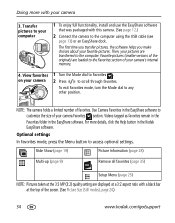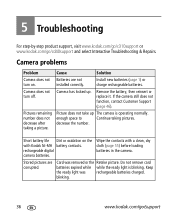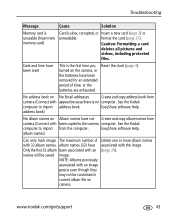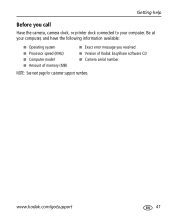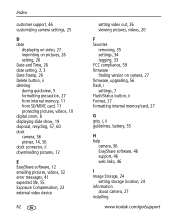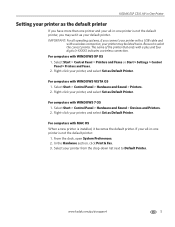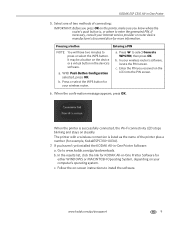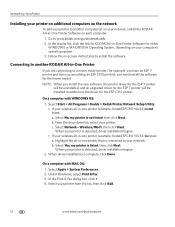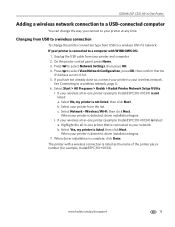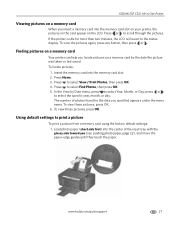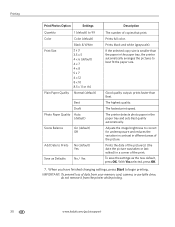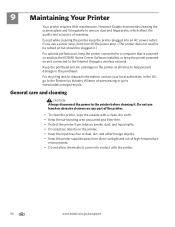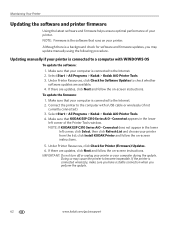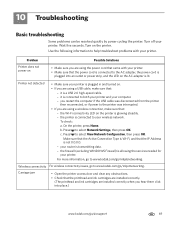Kodak C310 Support Question
Find answers below for this question about Kodak C310 - EASYSHARE Digital Camera.Need a Kodak C310 manual? We have 2 online manuals for this item!
Question posted by carolwak on February 18th, 2012
Hi, Can You Help I Have New Printer But After Installing The Diff Numbers C3100
hi, installed C310 but say cannot find the printer when trying to add printer to my list for printers Help
Current Answers
Related Kodak C310 Manual Pages
Similar Questions
Camera Not Going When New Battery Installed
have inserted new battery and camera will not turn on
have inserted new battery and camera will not turn on
(Posted by alltrik 7 years ago)
New Battery Installed And Power/charge Light Working, But Camera Won't Open
I just purchased a a new battery, installed it over 24 hours ago, the power/charge status light is b...
I just purchased a a new battery, installed it over 24 hours ago, the power/charge status light is b...
(Posted by whiterosejohn 9 years ago)
How To Install Kodak Printer Head For C310
(Posted by Aldr 10 years ago)
Why Do I Get Error Number 3513 On My Printer
My printer won't print and I get a message that the printhead is missing or loose, it was ok when I ...
My printer won't print and I get a message that the printhead is missing or loose, it was ok when I ...
(Posted by yetmanl 11 years ago)
Why Can I Not Get My Prints Sent To My Printer Thanks I Have New Kodak Espc310
(Posted by turnerchristine1 11 years ago)