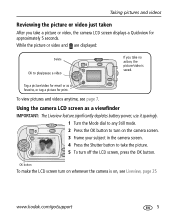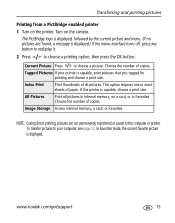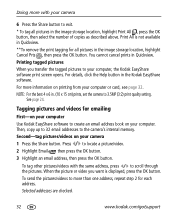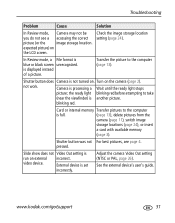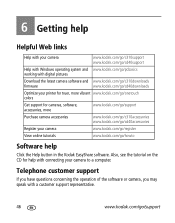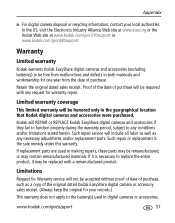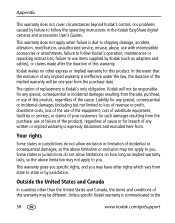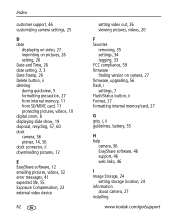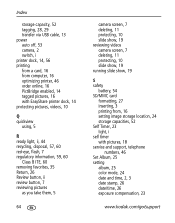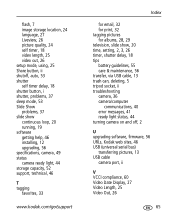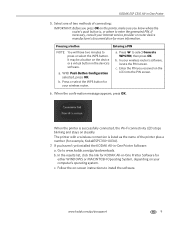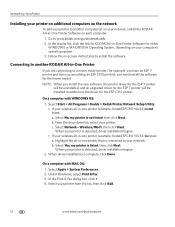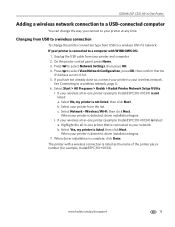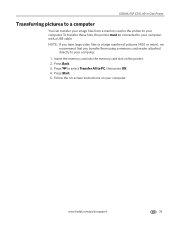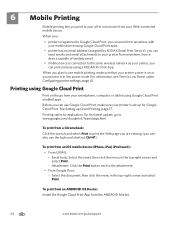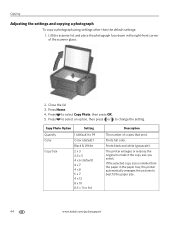Kodak C310 Support Question
Find answers below for this question about Kodak C310 - EASYSHARE Digital Camera.Need a Kodak C310 manual? We have 2 online manuals for this item!
Question posted by darebarto2 on August 19th, 2014
Hp Printer C310 Cannot Make A Connection To Computer For Picture Transfers
The person who posted this question about this Kodak product did not include a detailed explanation. Please use the "Request More Information" button to the right if more details would help you to answer this question.
Current Answers
Related Kodak C310 Manual Pages
Similar Questions
Put New Cartridges In Machine But Print Is As Faded As The Old Ones Can Barely R
(Posted by maclarke31 1 year ago)
Downloading Dc3200 Picture Transfer Software To My Hfc Mobile Phon
can I download dc3200 picture transfer software to my HTC mobile phon?
can I download dc3200 picture transfer software to my HTC mobile phon?
(Posted by alleg904 8 years ago)
Kodak Esp C310 Wont Connect To Wifi
(Posted by hahblan 10 years ago)
Printer Makes Blank Sheets When Printing Something Out. Printer Will Make Copie
(Posted by dkulig 11 years ago)
How To Make A Picture From A Video?
How to make a picture from a video?
How to make a picture from a video?
(Posted by baileyinkihei 12 years ago)