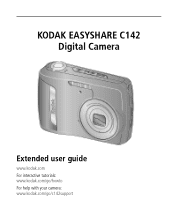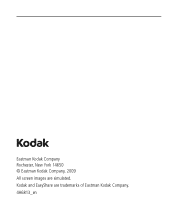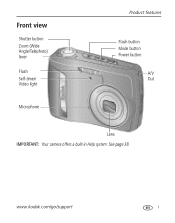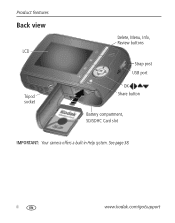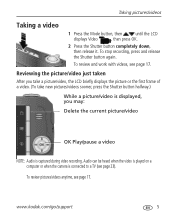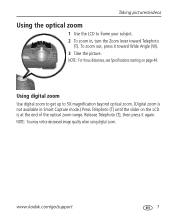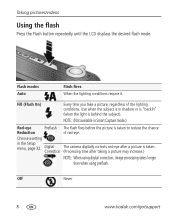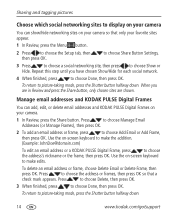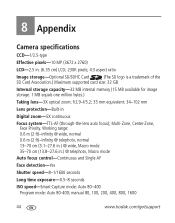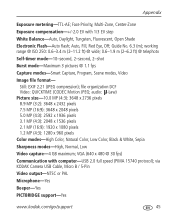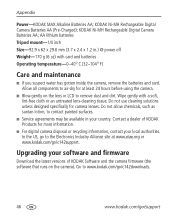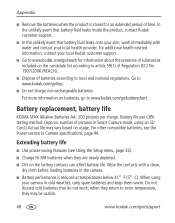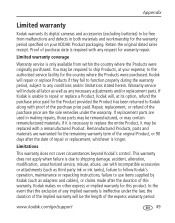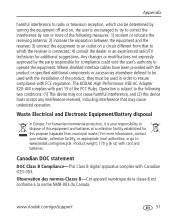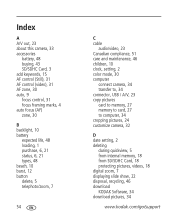Kodak C142 Support Question
Find answers below for this question about Kodak C142 - Easyshare Digital Camera.Need a Kodak C142 manual? We have 1 online manual for this item!
Question posted by sahmad634 on May 7th, 2013
My Kodak No C142 Is Not Work With My Pc.
how to i conect my pc to kodak camre
i have no software
Current Answers
Related Kodak C142 Manual Pages
Similar Questions
Kodak Easyshare V1253 Camera Clock Reset
Kodak EasyShare V1253 camera date and time reset when battery removed. Why?Here is the accurate answ...
Kodak EasyShare V1253 camera date and time reset when battery removed. Why?Here is the accurate answ...
(Posted by dbarcon 5 years ago)
Do You Do Support On Kodak Easyshare Digital Camera
my kodak digital camera won't come on after being charged.
my kodak digital camera won't come on after being charged.
(Posted by cfulkerson1 9 years ago)
Kodak Easyshare C142 Camera Wont Turn On
(Posted by 073theath 10 years ago)
Sd Card From The Kodak C142 Will Not Work In My Cannon Camera
I often take my Kodak C142 camera of vacation because it is compact. However, if I put the SD card w...
I often take my Kodak C142 camera of vacation because it is compact. However, if I put the SD card w...
(Posted by wjukes 10 years ago)
How To Set Date On The Picture Of Kodak C142 Easyshare Camera?
(Posted by aktar 11 years ago)