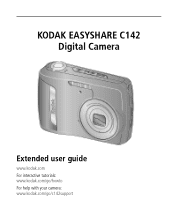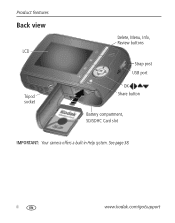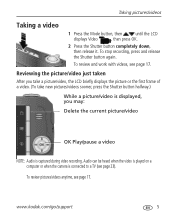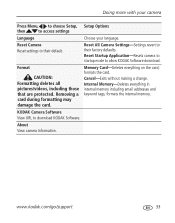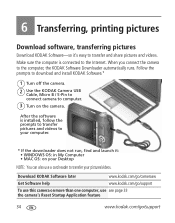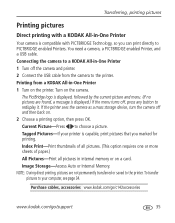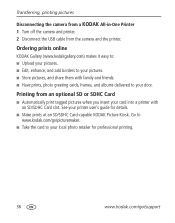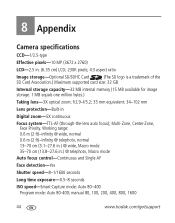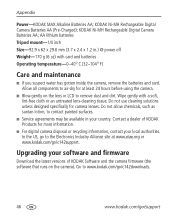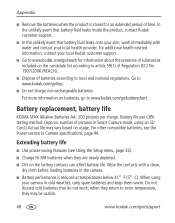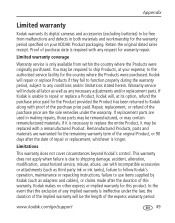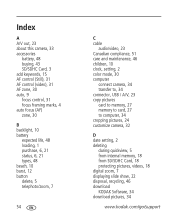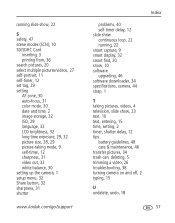Kodak C142 Support Question
Find answers below for this question about Kodak C142 - Easyshare Digital Camera.Need a Kodak C142 manual? We have 1 online manual for this item!
Question posted by wjukes on January 20th, 2014
Sd Card From The Kodak C142 Will Not Work In My Cannon Camera
I often take my Kodak C142 camera of vacation because it is compact. However, if I put the SD card with vacation pictures from the C142 into my Cannon Camera to download pictures, the Cannon will not read the SD card. Additionally, if I try to view pictures from my trail camera on the Kodak C142 again, it will not display any pictures. Is there a setting on the C142 that needs to be changed? Any help will be appreciated. Thanks, Bill.
Current Answers
Related Kodak C142 Manual Pages
Similar Questions
Kodak Z710 Easyshare Digital Camera Memory Card
Everytime I put this new Kodak Memory card in it is showing Unuseable. I tried another Memory card (...
Everytime I put this new Kodak Memory card in it is showing Unuseable. I tried another Memory card (...
(Posted by sharonwerner 9 years ago)
The Camera Says That The Internal Memory If Full, How Do You Clear It?
I can't take any new pictures because it keeps saying the internal memory is full, even if I have a ...
I can't take any new pictures because it keeps saying the internal memory is full, even if I have a ...
(Posted by nelsonlong 10 years ago)
How To Set Date On The Picture Of Kodak C142 Easyshare Camera?
(Posted by aktar 11 years ago)
The Standard Sd Card Will Not Work With Camera .where Do I Get A Sd Card That Wi
i have a kodak easyshare C310 4.0 mega pixels i can not find a memory card that works with camera
i have a kodak easyshare C310 4.0 mega pixels i can not find a memory card that works with camera
(Posted by michaelsdaniel16 11 years ago)
Internal Memory Is Full Kodak Easy Share C142 Camera.
whenever I on the kodak c142 easy share camera,error reflecting as Internal memory is Full. I had fo...
whenever I on the kodak c142 easy share camera,error reflecting as Internal memory is Full. I had fo...
(Posted by shuddhodhan28 11 years ago)