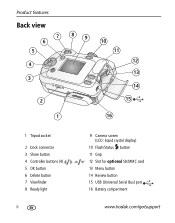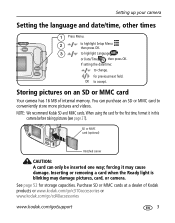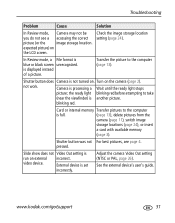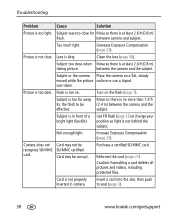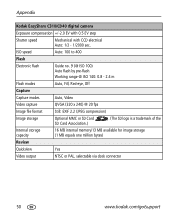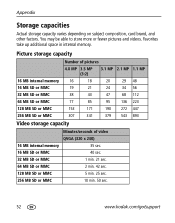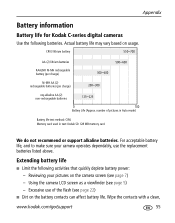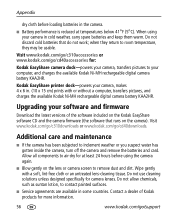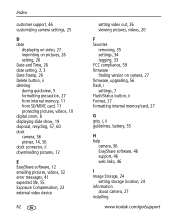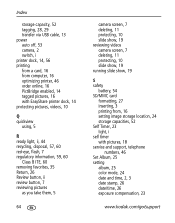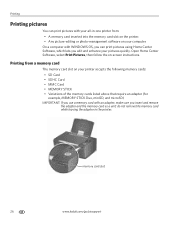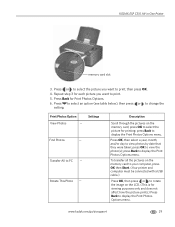Kodak C310 Support Question
Find answers below for this question about Kodak C310 - EASYSHARE Digital Camera.Need a Kodak C310 manual? We have 2 online manuals for this item!
Question posted by michaelsdaniel16 on September 11th, 2012
The Standard Sd Card Will Not Work With Camera .where Do I Get A Sd Card That Wi
i have a kodak easyshare C310 4.0 mega pixels i can not find a memory card that works with camera
Current Answers
Related Kodak C310 Manual Pages
Similar Questions
What Memory Card Does A Kodak Easyshare C310 Take
(Posted by floSparr 10 years ago)
Non-working Camera
I thought my battery was not carrying a charge, because each time I would charge and then turn camer...
I thought my battery was not carrying a charge, because each time I would charge and then turn camer...
(Posted by teresanewsom 11 years ago)
Memory Card
need additional memory card for 2005 kodak easy share c310 camera, where do I find inexplensive one?
need additional memory card for 2005 kodak easy share c310 camera, where do I find inexplensive one?
(Posted by calawayjohnson 12 years ago)
Availability Of Sd 1 Gb Memory Card
I am Aimee B. Buanghug, 17 yrs old,from Manila. Philippines i just want to ask you sir/mamif you sti...
I am Aimee B. Buanghug, 17 yrs old,from Manila. Philippines i just want to ask you sir/mamif you sti...
(Posted by iamaimee11 12 years ago)