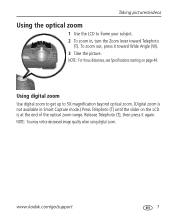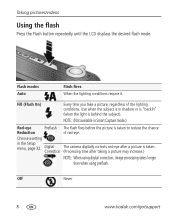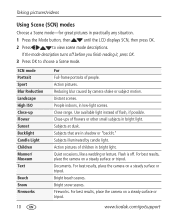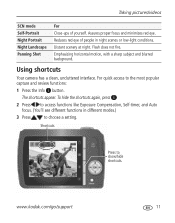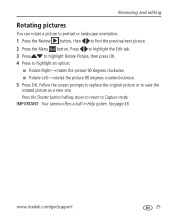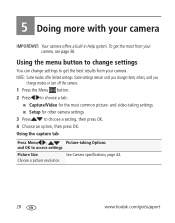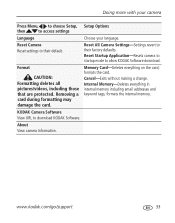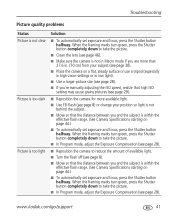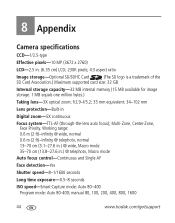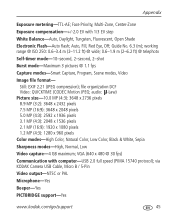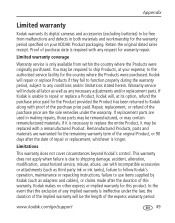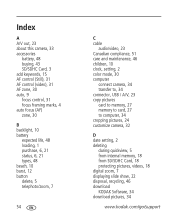Kodak C142 Support Question
Find answers below for this question about Kodak C142 - Easyshare Digital Camera.Need a Kodak C142 manual? We have 1 online manual for this item!
Question posted by dsanjibb on December 21st, 2012
Is There Burst Mode/continuous Shot Option Available In C142?
The person who posted this question about this Kodak product did not include a detailed explanation. Please use the "Request More Information" button to the right if more details would help you to answer this question.
Current Answers
Related Kodak C142 Manual Pages
Similar Questions
Kodak Easyshare C142 Camera Wont Turn On
(Posted by 073theath 9 years ago)
Continuous Shots/ Multiple Shots
How do you take lots of pictures in a row/ continuously?
How do you take lots of pictures in a row/ continuously?
(Posted by Anonymous-116614 10 years ago)
How To Set Date On The Picture Of Kodak C142 Easyshare Camera?
(Posted by aktar 11 years ago)
Kodak C142 Kodak Easyshare C142 Wont Turn On
Hi I've got a brand new Kodak C142 It worked OK for a couple of days. Then I thought it was taking p...
Hi I've got a brand new Kodak C142 It worked OK for a couple of days. Then I thought it was taking p...
(Posted by Anonymous-64975 11 years ago)
Z981 - Burst Mode
Does the Kodak Z981 have a 'burst' mode to take multiple pictures?
Does the Kodak Z981 have a 'burst' mode to take multiple pictures?
(Posted by jerryhughes 13 years ago)