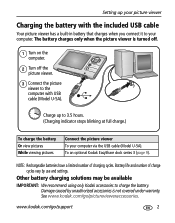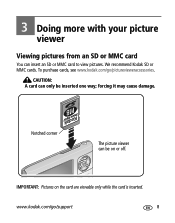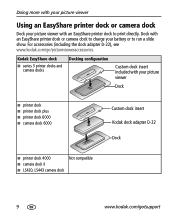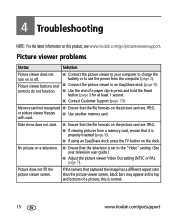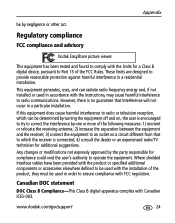Kodak 8713976 Support Question
Find answers below for this question about Kodak 8713976 - EASYSHARE Picture Viewer.Need a Kodak 8713976 manual? We have 1 online manual for this item!
Question posted by chrisperl on March 19th, 2022
How Do I Change The Language On The Picture Viewer?
Current Answers
Answer #1: Posted by Odin on March 19th, 2022 6:16 PM
If the issue persists or if you require further advice, you may want to consult the company: use the contact information at https://www.contacthelp.com/kodak.
Hope this is useful. Please don't forget to click the Accept This Answer button if you do accept it. My aim is to provide reliable helpful answers, not just a lot of them. See https://www.helpowl.com/profile/Odin.
Answer #2: Posted by SonuKumar on March 20th, 2022 8:02 AM
Press the 'list' button on the top left corner of the camera panel.
Press until you see the language page
Use the arrow button to change the languages
If you have chosen the right language, then press "OK"
Please respond to my effort to provide you with the best possible solution by using the "Acceptable Solution" and/or the "Helpful" buttons when the answer has proven to be helpful.
Regards,
Sonu
Your search handyman for all e-support needs!!
Related Kodak 8713976 Manual Pages
Similar Questions
I lost my software cd for my Kodak SV1011 Picture Frame when moving and must have also deleted said ...
I have a digital photo frame Kodac P720, which while not working properly. It worked perfectly until...
I insert a memory card or a flash drive and it doesn't accept either of them. Hoping looking at the ...