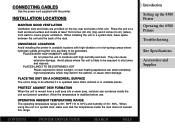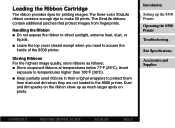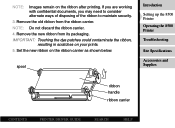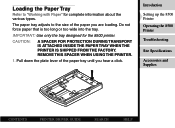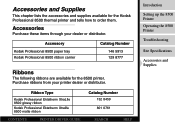Kodak 8500 Digital Photo Printer Support Question
Find answers below for this question about Kodak 8500 Digital Photo Printer - Professional 8500 Digital Photo Printer.Need a Kodak 8500 Digital Photo Printer manual? We have 1 online manual for this item!
Question posted by idavewinuloser on April 17th, 2015
Need A Driver For This Printer, Using Windows 7
I need a driver for kodak 8500 printer, using windows 7
Current Answers
Answer #1: Posted by Brainerd on April 18th, 2015 8:26 AM
Hi, please download them here:
http://www.solvusoft.com/en/update/drivers/printer/kodak/8500/sub-models/
http://www.solvusoft.com/en/update/drivers/printer/kodak/8500/sub-models/
I hope this helps you!
Please press accept to reward my effort or post again with more details if not satisfied.
Regards, Brainerd
Related Kodak 8500 Digital Photo Printer Manual Pages
Similar Questions
Easyshare Driver
will the XP version of the driver work in Windows 7 home addition
will the XP version of the driver work in Windows 7 home addition
(Posted by Bjh12 1 year ago)
Easyshare 500 Printer Driver
need the driver software which is no longer avaiable on the kodak site. Would like to download or p...
need the driver software which is no longer avaiable on the kodak site. Would like to download or p...
(Posted by ReneeAndy 11 years ago)
Can I Use Kodak Easyshare Photo Printer 300 With My Imax Version 10.6,7 ??
Ol
(Posted by postolov 11 years ago)
Paper Ligh Para Printer 500
Donde puedo conseguir paper ligh para printer 500?
Donde puedo conseguir paper ligh para printer 500?
(Posted by libertzuore 12 years ago)
I Need The Power Cord How Can I Order One
HOW OR WHAT SPECIFICATION I NEED IN ORDER TO BUY A ELECTRICAL CORD FOR MY EASY SHARE PHOTO PRINTER 3...
HOW OR WHAT SPECIFICATION I NEED IN ORDER TO BUY A ELECTRICAL CORD FOR MY EASY SHARE PHOTO PRINTER 3...
(Posted by keraiii 12 years ago)