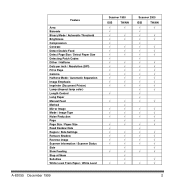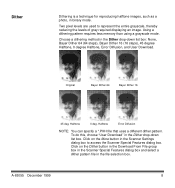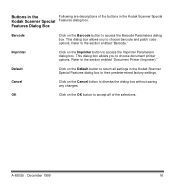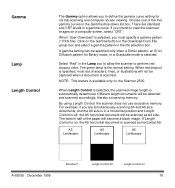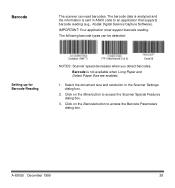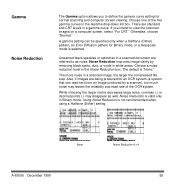Kodak 2500D Support Question
Find answers below for this question about Kodak 2500D - Digital Science.Need a Kodak 2500D manual? We have 1 online manual for this item!
Question posted by officecare5 on February 6th, 2012
U18 18400000 Document Remind Errore
Hi, looking for kodak 2500D service manual or errore code list
Current Answers
Answer #1: Posted by freginold on February 7th, 2012 7:21 PM
You can find information about your particular error code here:
http://www.fixya.com/support/t335342-kodak_2500d_error
It appears to be a sensor error that can probably be easily fixed.
http://www.fixya.com/support/t335342-kodak_2500d_error
It appears to be a sensor error that can probably be easily fixed.
Related Kodak 2500D Manual Pages
Similar Questions
I Need A Service Manual For A I620 Scanner
I need a service manual for a kodak i620 scanner
I need a service manual for a kodak i620 scanner
(Posted by Anonymous-161995 7 years ago)
F22 Error
Scanner initializes, green ready light is on but the display panel indicates f22 error
Scanner initializes, green ready light is on but the display panel indicates f22 error
(Posted by stabeling 8 years ago)
Error Code 4520
I have an error code "4520: End of stack" and the page only goes about half way through. I've very c...
I have an error code "4520: End of stack" and the page only goes about half way through. I've very c...
(Posted by pkdog1 12 years ago)
Error Code Tdd89 Appears Kodak I260
After scanning few pages, a error code TDD89 appears on display.
After scanning few pages, a error code TDD89 appears on display.
(Posted by lubsimram 13 years ago)
Error Code Tdd89 Appears
After scanning few pages, a error code TDD89 appears on display.
After scanning few pages, a error code TDD89 appears on display.
(Posted by lubsimram 13 years ago)