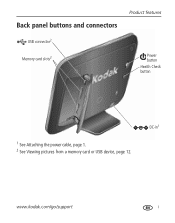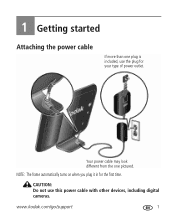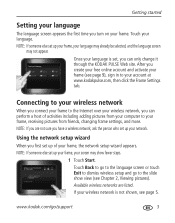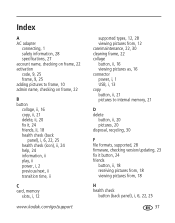Kodak 1338813 Support Question
Find answers below for this question about Kodak 1338813.Need a Kodak 1338813 manual? We have 1 online manual for this item!
Question posted by billcadams on October 25th, 2012
I Have A Bad Malata Mpa-520, Eiaj Class 2 Dc Plug Input: 100-240v Ac 50/60 Hz.
I have a bad
Malata MPA-520, EIAJ class 2 DC plug
Input: 100-240V AC 50/60 Hz. Output: 5V DC 2.0 Amp for my Kodakframe. How do I replace it? I got the frame on Feb 1 of this year.
Current Answers
Related Kodak 1338813 Manual Pages
Similar Questions
Ac Adapter
I need a AC Adapter for Kodak Digital Frame P720 for Indian conditions i.e. for 240 V
I need a AC Adapter for Kodak Digital Frame P720 for Indian conditions i.e. for 240 V
(Posted by asnatsy007 11 years ago)
Screen Light Is Not On?
I have used this D830 digital frame for three years. I love it. Now itdoes not show pictures but it ...
I have used this D830 digital frame for three years. I love it. Now itdoes not show pictures but it ...
(Posted by susanyanwu 11 years ago)
M820 Is Not Turning On When I Press Poewr Button. My 12 Dc Adaptor
Working Fin
pls send me sullotion how to fix this M820 frame lcd if you have software utility to reprogram the f...
pls send me sullotion how to fix this M820 frame lcd if you have software utility to reprogram the f...
(Posted by beniptec 12 years ago)