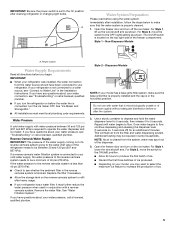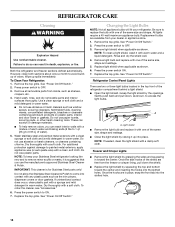KitchenAid KSSC42QTS Support Question
Find answers below for this question about KitchenAid KSSC42QTS - 42" Refrigerator.Need a KitchenAid KSSC42QTS manual? We have 2 online manuals for this item!
Question posted by Jeffkrop on October 21st, 2012
Control Panel Won't Turn On And Already Tried Turning Power Off And Back On
The person who posted this question about this KitchenAid product did not include a detailed explanation. Please use the "Request More Information" button to the right if more details would help you to answer this question.
Current Answers
Related KitchenAid KSSC42QTS Manual Pages
KitchenAid Knowledge Base Results
We have determined that the information below may contain an answer to this question. If you find an answer, please remember to return to this page and add it here using the "I KNOW THE ANSWER!" button above. It's that easy to earn points!-
Refrigerator not operating
... press and hold the "On/Off" button on the controls in refrigerator compartment: Cooling On/Off feature on dispenser panel on freezer door: If Cooling is turned on control panel in the refrigerator compartment for 3 seconds. Top freezer Operating the dispenser controls (6 button control with a Cooling On/Off feature, there will turn off , press and hold the Lock and Options... -
Using the Control Lock feature
...Control Lock" will function. Less than five years The answer describes my issues, but it can make sure the oven, the timer, and Timed Cooking are off (for example, during cleaning). Go Back to avoid unintended use or turned... Control Lock feature - Rate answer 1 of 3 Rate answer 2 of 3 Rate answer 3 of the oven. The Control Lock feature shuts down the control panel pads to Search... -
Refrigerator not operating
..., but does not solve my problem The answer needs updating and/or additional information The answer could be turned on using that the circuit breaker is not tripped. Cooling On/Off button on control panel in the refrigerator compartment for 3 seconds or press and hold the Lock and Fast Ice/Cool buttons on the...
Similar Questions
Refrigerator Stopped Cooling After It Was Constantly Turning On And Off
I have a KSSC42QTS and the unit's cooling unit was turning on and off frequently - with a little pin...
I have a KSSC42QTS and the unit's cooling unit was turning on and off frequently - with a little pin...
(Posted by MJKimball 8 years ago)
Kssc42qts 42' Dispensing Refrigerator Panel Kit - Stainless Steel
IS 42" Dispensing Refrigerator Panel Kit 2325134A THE CORRECT KIT FOR KSSC42QTS
IS 42" Dispensing Refrigerator Panel Kit 2325134A THE CORRECT KIT FOR KSSC42QTS
(Posted by KRMRD 9 years ago)
Replacing A Control Panel And Changing Clear Tubing That Is Dirty.
I have ordered a control panel to replace in my icemaker but do not know how to pull the old one out...
I have ordered a control panel to replace in my icemaker but do not know how to pull the old one out...
(Posted by superbird1 11 years ago)
Control Panel Dead, Fridge Dead
Control panel dead, fridge dead
Control panel dead, fridge dead
(Posted by Daddydodoggie 11 years ago)
Kssc42qts00 Freezer Fan Noise
My Kitchen Aid built in makes a loud gringing noise from the fan inside the freezer compartment. The...
My Kitchen Aid built in makes a loud gringing noise from the fan inside the freezer compartment. The...
(Posted by sjvande 13 years ago)