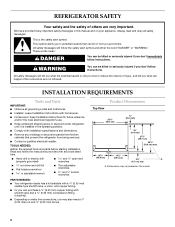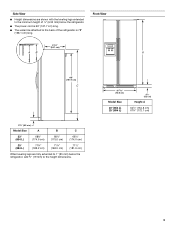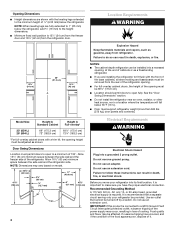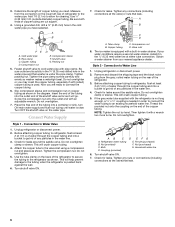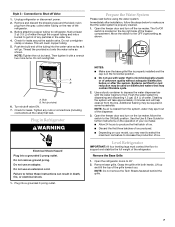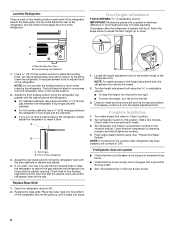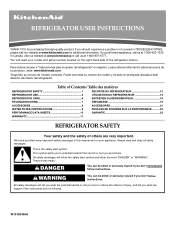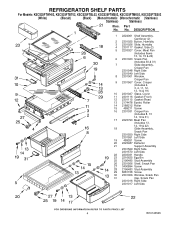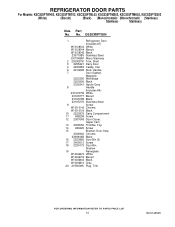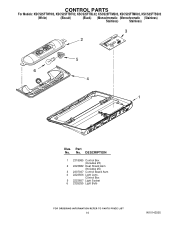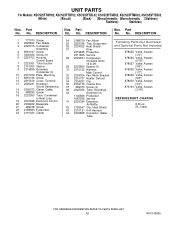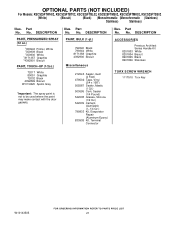KitchenAid KSCS25FTBT Support Question
Find answers below for this question about KitchenAid KSCS25FTBT - Architect Series II: 24.5 cu. ft.Need a KitchenAid KSCS25FTBT manual? We have 3 online manuals for this item!
Question posted by vem4577 on April 8th, 2011
Powerline Went Down And Fried Allot Of Appliances Including The Refrigerator.
The only thing that works in the refrigerator is the light. no display or sounds. could it be the grey control box?
Current Answers
Related KitchenAid KSCS25FTBT Manual Pages
KitchenAid Knowledge Base Results
We have determined that the information below may contain an answer to this question. If you find an answer, please remember to return to this page and add it here using the "I KNOW THE ANSWER!" button above. It's that easy to earn points!-
Using the dual- or triple-size elements - Architect Series 2 electric cooktop with downdraft
...triple-size control knob? The...Architect Series 2 electric cooktop with downdraft How do I use dual- To use the single-size element: Push in the same way as a regular element. To use the dual- Using knob controls...can be improved Thank you Not Helpful Helpful Answers others found helpful Using the Control Lock feature << Dual/triple-size elements The dual-size and triple-... -
Cleaning the Downdraft Vent System - Architect 2 electric cooktop with downdraft
...consists of the mixer is your appliance? Rinse with mild detergent. Cleaning the downdraft filter, image B: Make sure the ventilation control is cool before removing. ...trademarks are owned by their respected companies. Architect 2 electric cooktop with downdraft Product Literature (Use & Care, Parts Lists, etc) << Architect Series II - Do not clean the filter in... -
Hidden Options - Built-in oven
... Your Email Your Name Hidden Options - Architect Series II Sabbath Mode << To use: Touch Options. built-in ovens Temperature calibration - Share Delicious Digg Facebook Reddit StumbleUpon Twitter Print Email this answer helpful? You can make this answer more useful. The Sabbath Mode is your appliance? These hidden functions allow you Not...
Similar Questions
Can This Kitchenaid Refridgerator Be Used Outdoors?
want to use for outdoor kitchen. Can it be usedoutdoors?
want to use for outdoor kitchen. Can it be usedoutdoors?
(Posted by christinayongue 2 years ago)
Kitchen Aide Refrigerator #kfis20xvms
refrigerator md#kfis20xvms LCD panel not working. Is there a reset button on refrigerator. Ice makin...
refrigerator md#kfis20xvms LCD panel not working. Is there a reset button on refrigerator. Ice makin...
(Posted by Greenapple39 7 years ago)
Need A Control Board Model Number Kddo27trx02 Kitchen Aid Architect Series I
(Posted by Newcowoodworks 8 years ago)
Need To Replace Control Board On Kitchen Aid Architect Series Ii Drawer Fridge
looking for an avtive part number
looking for an avtive part number
(Posted by Newcowoodworks 8 years ago)
How To Slide Refrigerator Light Bulb Shield
For KitchenAid refrigerator of Model KBFS25EWMS3, the manual says "Slide the light-bulb shield towar...
For KitchenAid refrigerator of Model KBFS25EWMS3, the manual says "Slide the light-bulb shield towar...
(Posted by ywcha 8 years ago)