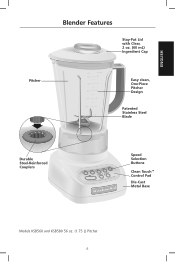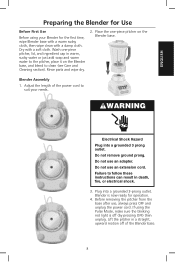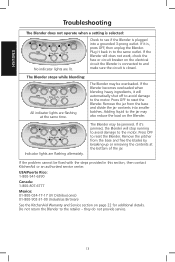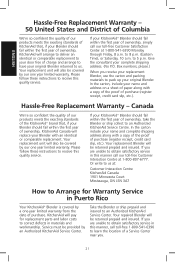KitchenAid KSB560BW Support Question
Find answers below for this question about KitchenAid KSB560BW.Need a KitchenAid KSB560BW manual? We have 1 online manual for this item!
Question posted by janetbarr78 on June 22nd, 2015
Blender Stopped Working
Current Answers
Answer #1: Posted by BusterDoogen on June 22nd, 2015 4:50 PM
I hope this is helpful to you!
Please respond to my effort to provide you with the best possible solution by using the "Acceptable Solution" and/or the "Helpful" buttons when the answer has proven to be helpful. Please feel free to submit further info for your question, if a solution was not provided. I appreciate the opportunity to serve you!
Related KitchenAid KSB560BW Manual Pages
KitchenAid Knowledge Base Results
We have determined that the information below may contain an answer to this question. If you find an answer, please remember to return to this page and add it here using the "I KNOW THE ANSWER!" button above. It's that easy to earn points!-
Wine cellar lights do not work
Is a light bulb loose in the socket or burned out? Wine cellar lights do not work My wine cellar lights do not work. Is the power supply cord unplugged? Answers others found helpful Wine cellar will not operate See Changing the wine cellar light bulb . Plug into a grounded 3 prong outlet. -
Ice dispenser (Dispenser with 4 button control and display screen) makes noise - Side by side refrigerator
... noise - Side by side refrigerator Why does my ice dispenser (4 button dispenser control with a display screen) make noise after I have stopped dispensing ice? Side by side refrigerator Ice Dispenser Not Working - Side by Side Refrigerator Ice droplets in Door, Flush Mounted Dispenser with a 4 button control and display screen. Side by side with Ice Bin... -
Cleaning the Immersion Blender and the attachments
... Follow these steps to clean the Immersion Blender: Unplug the Immersion Blender before cleaning. Mild dish soap may be immersed ...care and clean the Immersion Blender? or in water. Cleaning the Immersion Blender and the attachments How do not... adapters in hot, soapy water. Cleaning the Immersion Blender Accessories and Attachments: Wash blending attachment, beaker and lid,...
Similar Questions
Blender stops working due to the blade freezing up blade is not turning free
My kitchenaid blender model KSB560BW Is not working. I think the part that moves the blades is broke...
MY BLENDER JUST FLASHING THE BUTTON BUT NEVER STARTER HELP ME PLEASE...
I have a problem using the KitchenAid KSB560MC. Whe n I select any option all lights are blinding as...