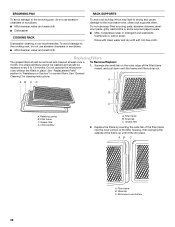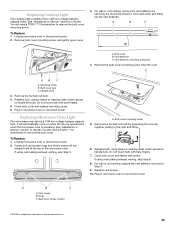KitchenAid KHMS2050SWH Support Question
Find answers below for this question about KitchenAid KHMS2050SWH - 2.0 cu. Ft. Microwave.Need a KitchenAid KHMS2050SWH manual? We have 1 online manual for this item!
Question posted by triciah888 on March 18th, 2014
How Do I Remove Filters
The person who posted this question about this KitchenAid product did not include a detailed explanation. Please use the "Request More Information" button to the right if more details would help you to answer this question.
Current Answers
Related KitchenAid KHMS2050SWH Manual Pages
KitchenAid Knowledge Base Results
We have determined that the information below may contain an answer to this question. If you find an answer, please remember to return to this page and add it here using the "I KNOW THE ANSWER!" button above. It's that easy to earn points!-
Water dispenses slowly
... need a Use and Care Guide, see How to get an owner's manual . KitchenAid also sells cyst-removal filters for removing chlorine taste and odor, particulates, lead, mercury and more useful. Side by removing the filter and operating the water dispenser. If water begins to refill after glass of water in the water supply line will... -
When to change the water filter - Side by side refrigerator
... the search tool below. KitchenAid also sells cyst-removal filters for your Use and Care Guide for the location of two styles. To purchase replacement filters and receive a 10% discount on the dispenser control panel, alerts that the filter is not present, the filter should the water filter be replaced. If the indicator resembles a stack... -
When to change the water filter - Side by side refrigerator
...% discount on the freezer door. Email Your Feedback How old is a light or series of clean, refreshing ice and water, change the filter. KitchenAid also sells cyst-removal filters for removing chlorine taste and odor, particulates, lead, mercury and more useful. Side by side refrigerator When should be replaced. Order your added protection...
Similar Questions
How To Change The Charcoal Filter In A Khms2040wss Kitchenaid Microwave
(Posted by annJoyP 10 years ago)
How To Change The Charcoal Filter In Kitchenaid Microwave Oven/hood
(Posted by mandart 10 years ago)
How To Change The Light Bulb In Kitchenaid Microwave Oven Model Kemc378kss?
I need assistance in the process to remove and replace the light bulb in the microwave portion of th...
I need assistance in the process to remove and replace the light bulb in the microwave portion of th...
(Posted by chipnchatter 11 years ago)
Microwave Kitchenaid Khms2050swh Stopped Working.
How to fix it?
How to fix it?
(Posted by allanmelatti 12 years ago)
Change Light Bulb In Microwave Oven.
How do I change the light bulb in a Kitchenaid KBMS1454SSS Microwave oven?
How do I change the light bulb in a Kitchenaid KBMS1454SSS Microwave oven?
(Posted by danafeneck 13 years ago)