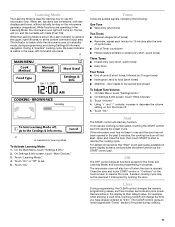KitchenAid KHMS2050SWH Support Question
Find answers below for this question about KitchenAid KHMS2050SWH - 2.0 cu. Ft. Microwave.Need a KitchenAid KHMS2050SWH manual? We have 1 online manual for this item!
Question posted by allanmelatti on October 26th, 2011
Microwave Kitchenaid Khms2050swh Stopped Working.
How to fix it?
Current Answers
Related KitchenAid KHMS2050SWH Manual Pages
KitchenAid Knowledge Base Results
We have determined that the information below may contain an answer to this question. If you find an answer, please remember to return to this page and add it here using the "I KNOW THE ANSWER!" button above. It's that easy to earn points!-
My microwave oven will not run
... and Light pads will not run Why won't my microwave oven run? See "Assistance or service" section below. Download...Microwave Oven control" section in and microwave combination ovens Can I use of your Use and Care Guide. Firmly close door. Is the electronic oven control set ? My microwave oven will function. Is the magnetron working properly? To Lock/Unlock control: The microwave oven... -
Will the Microban® Refrigerator Air Filter fit my refrigerator?
ft. Model Number | Help me locate my model number Please enter at least 6 characters of your refrigerator or refer to clean ... Hard Water Filming in the space below. NOTE: If your Use and Care Guide by side refrigerators in 22, 25, and 27 cu. Download available Owners Manuals/Use & To remove odors, you may need to your side by side refrigerator serial number does not begin... -
Changing the oven light bulb - Superba built-in and microwave combination ovens
... the glass light cover by snapping it back into the wall. Replacing oven light bulbs - Architect Series II - gas and electric ranges My microwave oven will come on or off and cool. Disconnect power. Superba built-in and microwave combination ovens How do I change the oven light bulb? The oven lights will come on when the...
Similar Questions
My Microwave Stop Working What Should I Do First
My microwave is completely dead..I ser reset the circuit breaker. Still no luck now what should I do...
My microwave is completely dead..I ser reset the circuit breaker. Still no luck now what should I do...
(Posted by miown2 9 years ago)
How Do I Replace The Light Bulb In A Kitchenaid Microwave Oven ?
(Posted by ascottrainey 11 years ago)
How To Change The Light Bulb In Kitchenaid Microwave Oven Model Kemc378kss?
I need assistance in the process to remove and replace the light bulb in the microwave portion of th...
I need assistance in the process to remove and replace the light bulb in the microwave portion of th...
(Posted by chipnchatter 11 years ago)
Have A Kitchenaid Over The Range Microwave(khms2050sss) That Stopped Working. I
(Posted by jsmccosh 12 years ago)
Change Light Bulb In Microwave Oven.
How do I change the light bulb in a Kitchenaid KBMS1454SSS Microwave oven?
How do I change the light bulb in a Kitchenaid KBMS1454SSS Microwave oven?
(Posted by danafeneck 13 years ago)