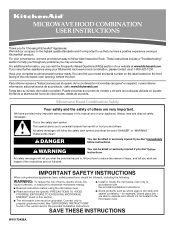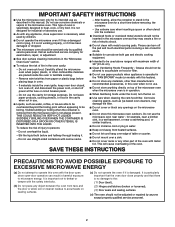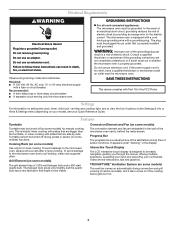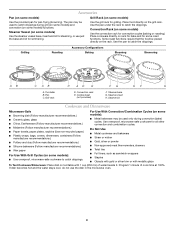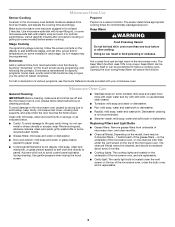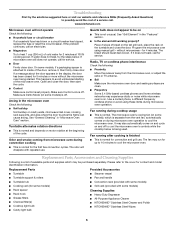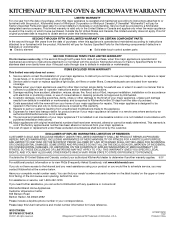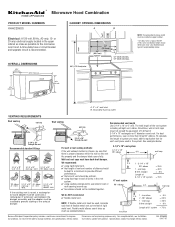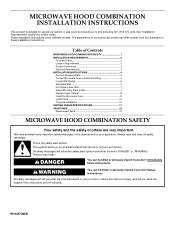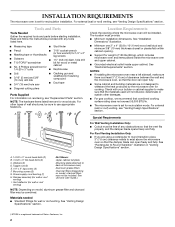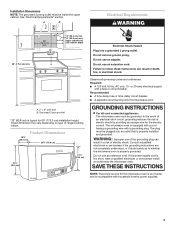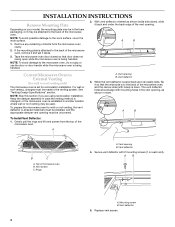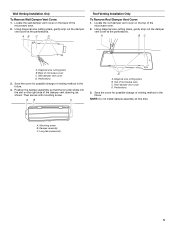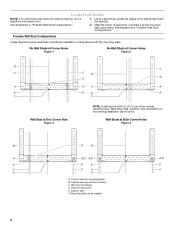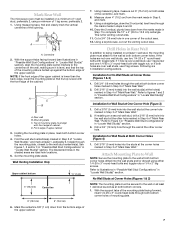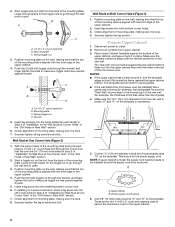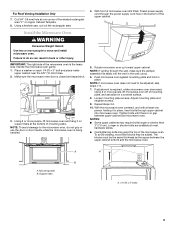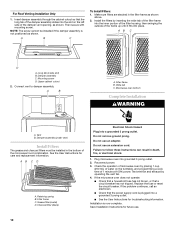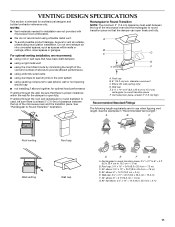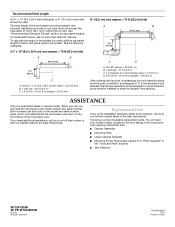KitchenAid KHHC2090SSS Support Question
Find answers below for this question about KitchenAid KHHC2090SSS - Architect II 2.0 cu. ft. 1200 W.Need a KitchenAid KHHC2090SSS manual? We have 3 online manuals for this item!
Question posted by pk442 on January 1st, 2012
Does Kitchenaid Khhc2090sss Have Steam Cooking Mode?
The person who posted this question about this KitchenAid product did not include a detailed explanation. Please use the "Request More Information" button to the right if more details would help you to answer this question.
Current Answers
Related KitchenAid KHHC2090SSS Manual Pages
KitchenAid Knowledge Base Results
We have determined that the information below may contain an answer to this question. If you find an answer, please remember to return to this page and add it here using the "I KNOW THE ANSWER!" button above. It's that easy to earn points!-
Rack position for best cooking results - Architect Series II - gas and electric ranges
...;Side by side or slightly staggered Opposite corners on the oven door or bottom. Architect Series II ranges Baked goods undercooked in the center To move a rack, pull it out to circulate. gas and electric ranges Where should I place the racks for best cooking results - Make sure that no bakeware piece is directly over... -
Water filter change reminder - Steam Assist Built-In Ovens
... return to reset the system. The status will shut off the steam functions until the filter is normal to hear sounds during steam cooking cycles related to the oven. For information on Ultima built-in oven with steam. IMPORTANT: The oven will shut off the steam functions until the filter is replaced. To check water filter status... -
Clock settings - Ultima built-in oven with steam
... or Off Display. Built-in oven with steam. Ultima built-in oven with steam Setting the clock - Enter the desired time by touching the numerical keys to set the clock: Touch Clock Set/Start. Answers others found helpful Adjusting display contrast - Before setting, make sure the oven(s), Timer, and Timed Cooking are off the clock display...
Similar Questions
Where Is The Fuse Located
Where is the fuse located on a Kitchenaid model khhc2090sss microwave oven
Where is the fuse located on a Kitchenaid model khhc2090sss microwave oven
(Posted by Rlwalker2 5 years ago)
Microwave Mode Khhc2090sss Touch Panel Beeps And Moves To Different Screens?
What causes the above problem? Can it be fixed?
What causes the above problem? Can it be fixed?
(Posted by djdeyo64 10 years ago)
Kitchenaid Model Khhc2090sss Microwave Quit Working
kitchenaid model khhc2090sss Microwave quit working
kitchenaid model khhc2090sss Microwave quit working
(Posted by dlp1165 11 years ago)
This Microwave Series Should Be Recalled Do To The
Malfunction Of The Wave Guid
This microwave/convection oven should be recalled do to the malfunction of the wave guide? How long ...
This microwave/convection oven should be recalled do to the malfunction of the wave guide? How long ...
(Posted by e1024 13 years ago)