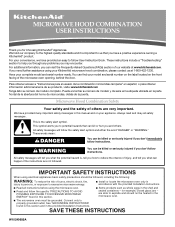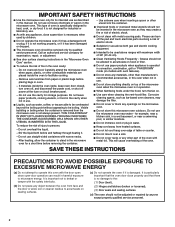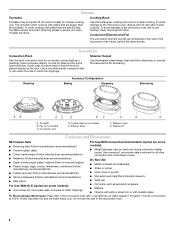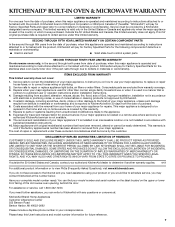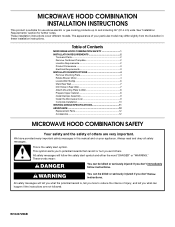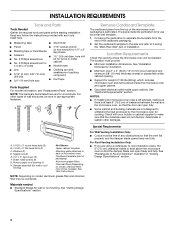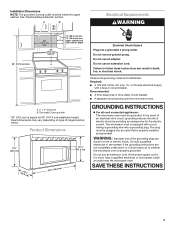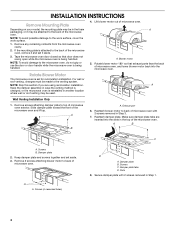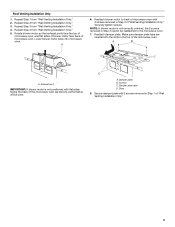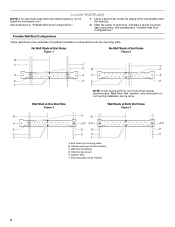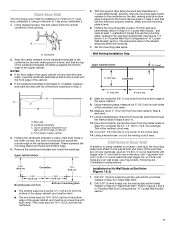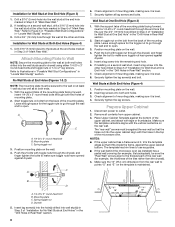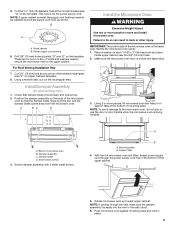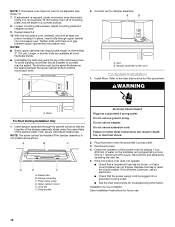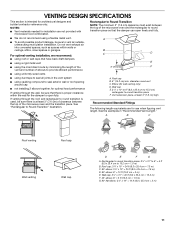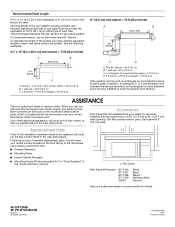KitchenAid KHMC1857WWH Support Question
Find answers below for this question about KitchenAid KHMC1857WWH.Need a KitchenAid KHMC1857WWH manual? We have 4 online manuals for this item!
Question posted by nstanleywaud on September 8th, 2013
How Do I Turn Off Demo Mode?
Current Answers
Answer #1: Posted by BusterDoogen on September 8th, 2013 7:42 AM
Demo Mode
Activate to practice using the control without actually turning on
the magnetron or any heating element (on some models). Touch the
Options or Setup control to reach the “Demo Mode” submenu, and
activate or deactivate Demo Mode.
Please respond to my effort to provide you with the best possible solution by using the "Acceptable Solution" and/or the "Helpful" buttons when the answer has proven to be helpful. Please feel free to submit further info for your question, if a solution was not provided. I appreciate the opportunity to serve you!
Related KitchenAid KHMC1857WWH Manual Pages
KitchenAid Knowledge Base Results
We have determined that the information below may contain an answer to this question. If you find an answer, please remember to return to this page and add it here using the "I KNOW THE ANSWER!" button above. It's that easy to earn points!-
Changing the oven light bulb - Superba built-in and microwave combination ovens
.... Do not touch the bulb with bare fingers. Built-in ovens Hidden Options - Superba built-in and microwave combination ovens How do I change the oven light bulb? Reconnect power. gas and electric ranges My microwave oven will not work during the Self-Cleaning cycle. The oven lights are 12-volt, 5-watt maximum halogen bulbs. Architect Series... -
Glass bowl and microwaves
... heat such as on the bottom of your model number. If you must remove the gray plastic thread ring on a stovetop, cooktop or in the microwave oven? Turn the bowl over. Care Guides, Installation Instructions and Warranty Information. The 90th Anniversary Glass Bowl can be used in the... -
Can I use aluminum foil in my microwave and if so, are there tips for using it?
... for using it? Metals approved for use Racks and bakeware supplied with the microwave oven (on some metal can occur and cause damage to touch the inside cavity walls... object during cooking. Do not allow aluminum foil or metal to the microwave oven. Can I use aluminum foil in microwave ovens: Metal cookware and bakeware Gold, silver, pewter Nonapproved meat thermometers Skewers ...
Similar Questions
I need assistance in the process to remove and replace the light bulb in the microwave portion of th...
How do I change the light bulb in a Kitchenaid KBMS1454SSS Microwave oven?