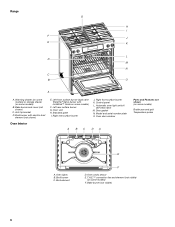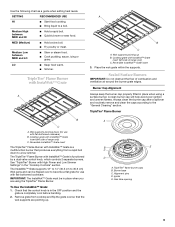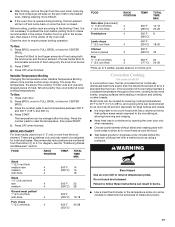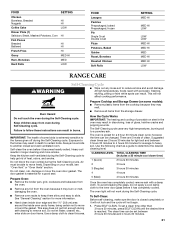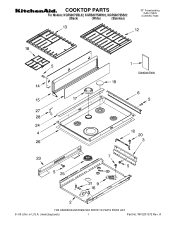KitchenAid KGRS807SWH Support Question
Find answers below for this question about KitchenAid KGRS807SWH - 30 Inch Gas Range.Need a KitchenAid KGRS807SWH manual? We have 2 online manuals for this item!
Question posted by janarosiepop on June 11th, 2012
Is There Evidence To Prove That This Oven Is Defective After Using Self Cleaning
My oven, along with hundreds of KitchenAid ovens, have stopped working because we used the self cleaning feature at least once. According to reviews, most models need to be recalled. Especially model #KGRS807SSS02
Current Answers
Related KitchenAid KGRS807SWH Manual Pages
KitchenAid Knowledge Base Results
We have determined that the information below may contain an answer to this question. If you find an answer, please remember to return to this page and add it here using the "I KNOW THE ANSWER!" button above. It's that easy to earn points!-
Setting the Self-Clean cycle
...;2 3 hours 3 (Regular) 3 hours 30 minutes 4 4 hours 5 (Maxi) 4 hours 30 minutes Once the oven has completely cooled, remove ash with the clean time and stop . The clean time can be set between 3 hours 30 minutes and 4 hours 30 minutes for using the Self-Cleaning feature - To self-clean: Before self-cleaning, make sure the door is completely... -
Preparing oven for self-clean
... drawer: Remove plastic items from the oven because it becomes heavily soiled. For additional information on the door frame. Care Guides, Installation Instructions and Warranty Information. Rate answer 1 of your product. Ranges and built-in ovens Setting the Self-Clean cycle Using the Control Lock feature Product Recall Information Product Literature (Use & Care, Parts Lists, etc) <... -
Using the Control Lock feature
... Your Feedback How old is in use of 3 Please tell us how we can be used either when the range is your appliance? Ranges and built-in ovens Setting the Self-Clean cycle FAQs Knowledgebase search tips Tips for 5 seconds until "Control Lock" appears on the display. The Control Lock feature shuts down the control panel pads to...
Similar Questions
Oven Stopped Working
oven usually takes a long time to heat up & yesterday it just stopped working all together. Top ...
oven usually takes a long time to heat up & yesterday it just stopped working all together. Top ...
(Posted by dawnmariespencer 3 years ago)
Oven Stopped Heating
oven usually takes a very long time to heat up & yesterday it just stopped heating up at all. Wi...
oven usually takes a very long time to heat up & yesterday it just stopped heating up at all. Wi...
(Posted by dawnmariespencer 3 years ago)
Gas Range # Kgss907: Oven Fan Sometimes Cycles On & Off When Using Stove Top?
KitchenAid: Gas Range Model # KGSS907: Issue ~ Oven fan sometimes cycles on & off when using sto...
KitchenAid: Gas Range Model # KGSS907: Issue ~ Oven fan sometimes cycles on & off when using sto...
(Posted by sfmanley 9 years ago)
Display And Oven Not Working
Hi. Recently my display and oven stopped working. The ignitors still work but nothing eks. I replace...
Hi. Recently my display and oven stopped working. The ignitors still work but nothing eks. I replace...
(Posted by philthy0524 10 years ago)
Oven Not Working
Gas top works perfect- electric oven will not heat up. Control panel functions.
Gas top works perfect- electric oven will not heat up. Control panel functions.
(Posted by Anonymous-19459 13 years ago)