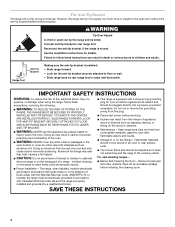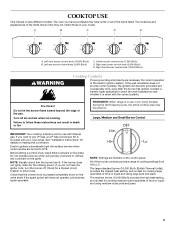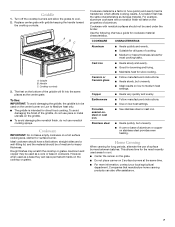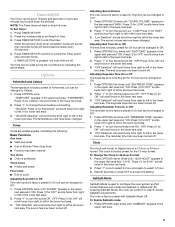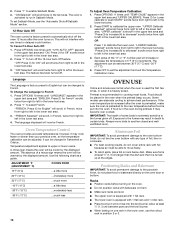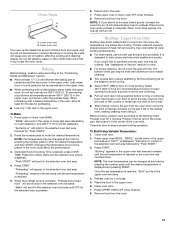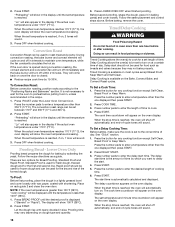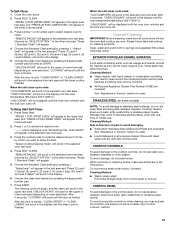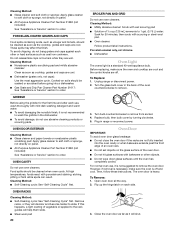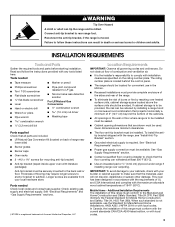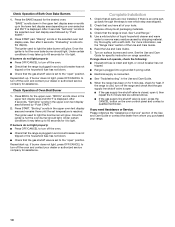KitchenAid KGRS505XSS Support Question
Find answers below for this question about KitchenAid KGRS505XSS.Need a KitchenAid KGRS505XSS manual? We have 3 online manuals for this item!
Question posted by Rollyl on November 19th, 2017
Cooling Will Not Start
heard a faint beep once in a while coming from the kitchen, so I turned the cooling off on fridge and now it will not re-start
Current Answers
Answer #1: Posted by Odin on November 19th, 2017 12:22 PM
There are a variety of possible problems. See https://www.repairclinic.com/RepairHelp/How-To-Fix-A-Refrigerator/51---/Refrigerator-not-cooling.
Hope this is useful. Please don't forget to click the Accept This Answer button if you do accept it. My aim is to provide reliable helpful answers, not just a lot of them. See https://www.helpowl.com/profile/Odin.
Related KitchenAid KGRS505XSS Manual Pages
KitchenAid Knowledge Base Results
We have determined that the information below may contain an answer to this question. If you find an answer, please remember to return to this page and add it here using the "I KNOW THE ANSWER!" button above. It's that easy to earn points!-
Rack position for best cooking results - Architect Series II - gas and electric ranges
...Yeast breads, casseroles, meat and poultry 2 Cookies, biscuits, muffins, cakes 2 or 3 Convection cooking Oven setting Total racks used Rack position(s) Convection Bake 1 1, 2, or 3 2 and 4 &... turning on them. Total pan(s) Position on rack Center of space around bakeware and oven walls. Do not position racks with bakeware on the oven.... -
Normal sounds - Bottom freezer refrigerator
...Clicking is the freezer control when it starts or stops the compressor. Rattling and vibrating sounds could come from items placed on the heater during defrost cycle. &...heard when the inside walls contract or expand, especially during initial cooling and periodically during the flow of refrigerant and movement of the defrost cycle. FAQs Knowledgebase search tips Noises coming... -
Tips for using the Self-Cleaning feature - Ranges and built-in ovens
... turned on some tips for my electric or gas range Setting the Self-Clean cycle FAQs Knowledgebase search tips Control Lock feature - Always move freely. Use a damp cloth to remove soil. Staining, etching, pitting or faint white spots can self-clean at least 6 characters of the inside surfaces until the oven has completely cooled...
Similar Questions
The 'bake' Selection Isn't Working
The "Bake" selection isn't working on one of the ovens. It doesn't do anything when you turn it to b...
The "Bake" selection isn't working on one of the ovens. It doesn't do anything when you turn it to b...
(Posted by dotty1025 2 years ago)
Where Is The Serial # Located On My Kitchenaid Kgrs505xss Double Oven Gas Stove?
Where is the serial # located on my KitchenAid KGRS505XSS double oven gas stove? Is the serial # loc...
Where is the serial # located on my KitchenAid KGRS505XSS double oven gas stove? Is the serial # loc...
(Posted by ardezz 8 years ago)
The Oven Light Is Always On, I Can't Turn It Off.
The oven light is always on, I can't turn it off.
The oven light is always on, I can't turn it off.
(Posted by dayanma 9 years ago)
Kitchenaid Double Oven Gas Range Kgrs505xss Will Not Light
(Posted by Mahuang 9 years ago)
Are Both Ovens Convection In Model Kgrs505xss
looking at various options for convection ovens. Wanted to know if the dual ovens in model Kgrs505x...
looking at various options for convection ovens. Wanted to know if the dual ovens in model Kgrs505x...
(Posted by louwchilds 10 years ago)