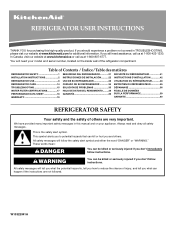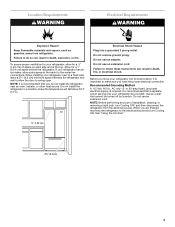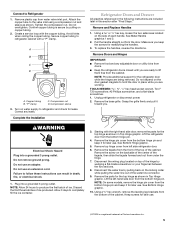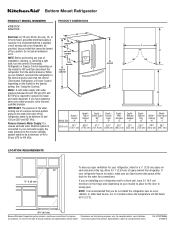KitchenAid KFIS27CXMS Support Question
Find answers below for this question about KitchenAid KFIS27CXMS.Need a KitchenAid KFIS27CXMS manual? We have 3 online manuals for this item!
Question posted by jjalfaro on November 21st, 2012
The Led Screen Does Not Work. The Light Works And Lights Everything But The Menu
The person who posted this question about this KitchenAid product did not include a detailed explanation. Please use the "Request More Information" button to the right if more details would help you to answer this question.
Current Answers
Related KitchenAid KFIS27CXMS Manual Pages
KitchenAid Knowledge Base Results
We have determined that the information below may contain an answer to this question. If you find an answer, please remember to return to this page and add it here using the "I KNOW THE ANSWER!" button above. It's that easy to earn points!-
Operating the dispenser controls - Side by side refrigerator
... similar to the dispenser control buttons. Operating the dispenser controls (6 button control with a display screen) - Side by side refrigerator Side by side refrigerator Blinking red light in addition to your refrigerator's control style, see : Illustrations may slightly vary from your refrigerator's control type, and click the corresponding link to view how to operate the controls... -
No lights inside refrigerator - Side by side refrigerator
... stuck in the closed position (flush with the compartment wall or ceiling), use the small lip on and the refrigerator does not appear to make sure the light switch inside my refrigerator not working? NOTE : If these are not the locations of the switch to gently pull and release the switch. Product... -
Cleaning the Dispenser Display-French Door with Ice Bin in the Door
.... Clean the dispenser display using a soft cloth dampened with Ice Bin in my freezer compartment Ice maker operation (On/Off) From the Home Screen press Options. The Lock screen will prevent dispensing while cleaning. Follow these instructions. NOTE: Prior to cleaning, the dispenser should be locked to unlock the display. This will...
Similar Questions
How Do I Turn The Refridgerator Light Back On After Leaving Doors Open Too Long?
I was cleaning my fridge today and I accidentally left the doors open for too long. Now the lights w...
I was cleaning my fridge today and I accidentally left the doors open for too long. Now the lights w...
(Posted by jessicapraught 10 years ago)
Kitchenaid Kfis27cxms Refrigerator Touch Screen Does Not Work At All
(Posted by scafre 10 years ago)
Dispenser Light, Model Kfis27cxms
The LED water / ice dispenser light has gone out on my KitchenAid refrigerator, model # KFIS27CXMS. ...
The LED water / ice dispenser light has gone out on my KitchenAid refrigerator, model # KFIS27CXMS. ...
(Posted by Anonymous-39415 12 years ago)
Powerline Went Down And Fried Allot Of Appliances Including The Refrigerator.
The only thing that works in the refrigerator is the light. no display or sounds. could it be the gr...
The only thing that works in the refrigerator is the light. no display or sounds. could it be the gr...
(Posted by vem4577 13 years ago)
2004 Kitchenaid Model # Kscs25inwhoo
I purchased this refrigerator at auction and it had been stored for several months. The freezer side...
I purchased this refrigerator at auction and it had been stored for several months. The freezer side...
(Posted by egsmith 13 years ago)