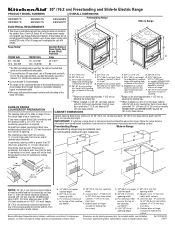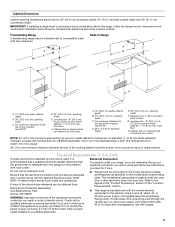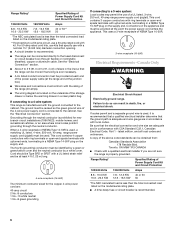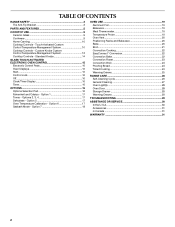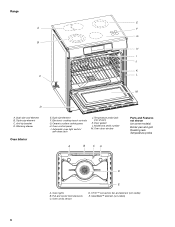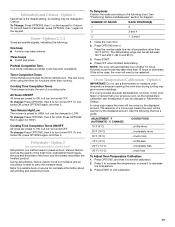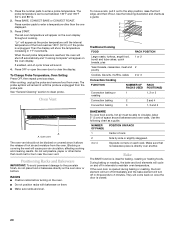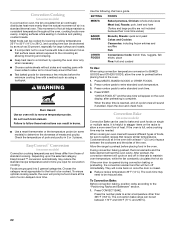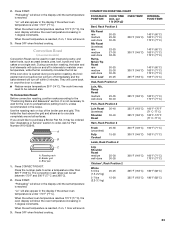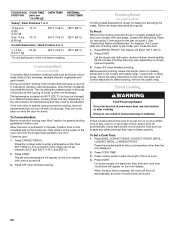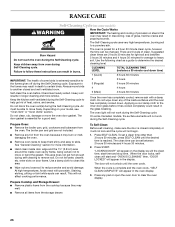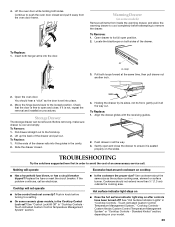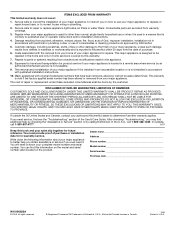KitchenAid KESS907SSS Support Question
Find answers below for this question about KitchenAid KESS907SSS - 30" Electric Range.Need a KitchenAid KESS907SSS manual? We have 3 online manuals for this item!
Question posted by donnapitrelli on February 10th, 2014
Error Message Cavity Size 30 And I Can't Clear It
When I try to clear it the response is a beep. We purchase it in 2007. Is it time for a new range?
Current Answers
Related KitchenAid KESS907SSS Manual Pages
KitchenAid Knowledge Base Results
We have determined that the information below may contain an answer to this question. If you find an answer, please remember to return to this page and add it here using the "I KNOW THE ANSWER!" button above. It's that easy to earn points!-
Using the ceramic glass cooktop
... be purchased by placing the straight edge of a ruler across the cooktop. Cookware with heavy skillets. Residue and water can cause pitting and permanent marks. Gas and Electric Ranges and Cooktops...foods containing sugar in prepackaged aluminum containers on the cooktop. Use cookware about the same size as plastic or aluminum foil, to touch any form, clean all of these instructions ... -
Temperature probe - Architect Series II - gas and electric ranges
... temperature of meat and poultry. The probe temperature can be used in oven and connect the temperature probe to clear the display. Then the display will appear on the oven display. gas and electric ranges How do I use : Before using, insert the probe into the center of the thickest portion of meat or... -
Adjusting Pro Line Coffee Grinder Burrs
... Press aficionado, however, you hear the burrs touching one "click" or detent at a time until the "clicking" sound diminishes and the gear offers little resistance to provide coarser grinds, grind sizes will slightly decrease the grind sizes throughout the grinding range. Hold the grind control dial so that it does not rotate as they...
Similar Questions
I Need To Buy Just Backsplashfor This Or Similar Model, 30' Wide And 6'-7' Tall.
Hello, I need to buy just backsplash ( backguard) for this or similar model, 30" wide and 6"-7" tall...
Hello, I need to buy just backsplash ( backguard) for this or similar model, 30" wide and 6"-7" tall...
(Posted by foryou332005 8 years ago)
10: Message On Screen
Hi, my oven doesn't work. I have the message 10: on my screen. How can I get it to work?
Hi, my oven doesn't work. I have the message 10: on my screen. How can I get it to work?
(Posted by Florencebodokh 10 years ago)
Kitchenaid Kdss907sss - 30' Slide-in Dual Fuel Range
Position Of Range
Should the back of the 30" slide-in range touch the back wall?
Should the back of the 30" slide-in range touch the back wall?
(Posted by patriciainsf 11 years ago)
Door Latch
I always get the message "Door not closed" and the light stays on. it will not enter self clean mode
I always get the message "Door not closed" and the light stays on. it will not enter self clean mode
(Posted by mmassarelli 12 years ago)
First: What Price Do You Charge For Your Answers? Second:
KitchenAid electric range, Mod. YKESH307HS0 presents F5:E3 in place of time in the clock display. W...
KitchenAid electric range, Mod. YKESH307HS0 presents F5:E3 in place of time in the clock display. W...
(Posted by ve3auw 14 years ago)