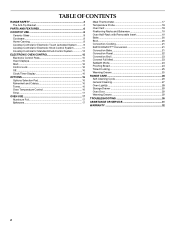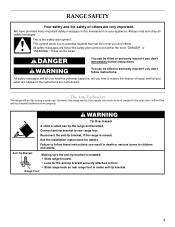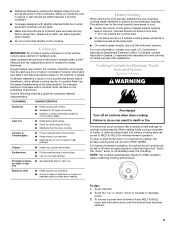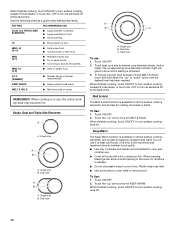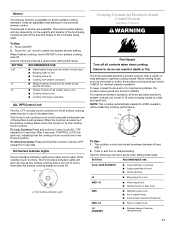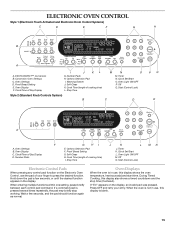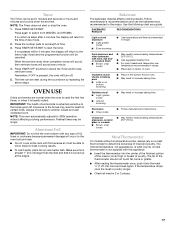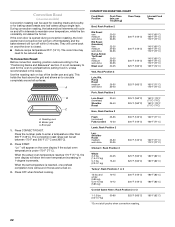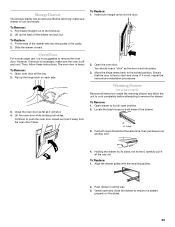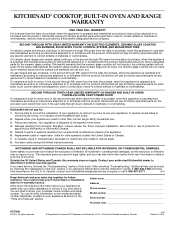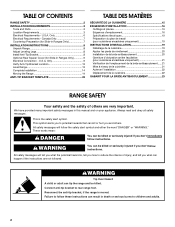KitchenAid KESA907PSS Support Question
Find answers below for this question about KitchenAid KESA907PSS - ARCHITECT Series: 30'' Slide-In Electric Range.Need a KitchenAid KESA907PSS manual? We have 3 online manuals for this item!
Question posted by lrokur888 on February 9th, 2015
Err Message Shows F5e1. Latch Not Operating
How do I get the oven to wirk when it shows the above err message?
Current Answers
Answer #1: Posted by Odin on February 9th, 2015 10:34 AM
Door Switch Defect - This occurs when the door switches do not match. If door is latched, disconnect power from unit and check wires and connections. If damage is found, replace appropriate part. If connections are not damaged, reconnect power and hold down any key until the F5 error clears. Once the F2 code appears, select 'cancel' and observe for one minute for errors. If door is NOT latched, disconnect power from unit and check wires and connections. If damage is found, replace appropriate part. If connections are not damaged, measure door switch (door open = latch open) and latch switch (unlatch = switch open) and replace either if defective. If corrections are made during any step, power should be reconnected and the unit should be tested. Press and hold any key to clear the error code and F2 code should appear. Select 'cancel' and observe for one minute for errors. If error continues, disconnect power and replace control.
Hope this is useful. Please don't forget to click the Accept This Answer button if you do accept it. My aim is to provide reliable helpful answers, not just a lot of them. See https://www.helpowl.com/profile/Odin.
Related KitchenAid KESA907PSS Manual Pages
KitchenAid Knowledge Base Results
We have determined that the information below may contain an answer to this question. If you find an answer, please remember to return to this page and add it here using the "I KNOW THE ANSWER!" button above. It's that easy to earn points!-
Using aluminum foil in the oven
... recommendations for using the Self-Cleaning feature - Electric Ranges and Cooktops Tips for using aluminum foil in my oven? Ranges and built-in ovens Answers others found helpful Alumunium foil and countertop oven FAQs Knowledgebase search tips My gas oven won't operate Cleaning ceramic glass cooktop - Using aluminum foil in the oven What are turned up. IMPORTANT: To... -
Temperature probe - Architect Series II - gas and electric ranges
... display. Press number pads to enter a probe temperature. "Lo" will appear on the oven display throughout cooking. then repeat the above steps. Architect Series II My gas oven won't operate Temperature adjustment Press Bake, Convect Bake or Convect Roast. The set oven temperature will appear as the probe temperature until the probe is unplugged. Press... -
Architect Series blender features
...toll-free at a slower speed to pull ingredients into the locking collar for easy cleaning, and withstands a range of the Blender. Pitcher coupler is easy-to keep speed constant - control automatically works to -clean and ... Base Heavy, die-cast metal base ensures stable, quiet operation when blending a full pitcher of my KitchenAid Architect Series blender? Eastern Standard Time.
Similar Questions
Kitchenaid Gas Range Architect Series Control Panel Light Will Not Shut Off
(Posted by zsxsme 9 years ago)
Repair Kitchenaid Gas Range Architect Series Ii Oven How To Reset Controls When
fails to light
fails to light
(Posted by djmdwhil 9 years ago)
Oven Door Latch Stuck In Locked Position
I have a Kitchenaids KESA907 range/oven. I accidentally started the self clean function and quickly ...
I have a Kitchenaids KESA907 range/oven. I accidentally started the self clean function and quickly ...
(Posted by bzgoodsbl 11 years ago)