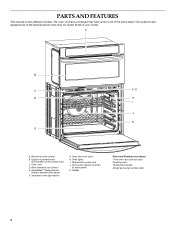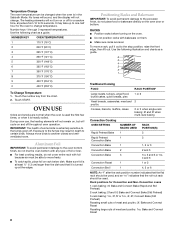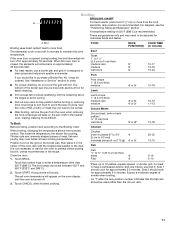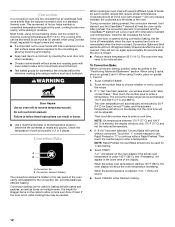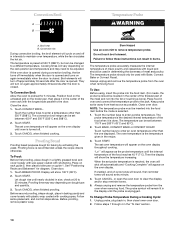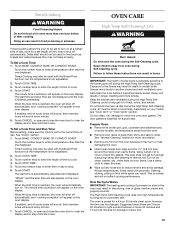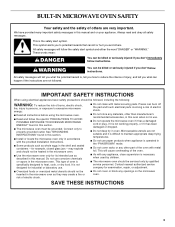KitchenAid KEMS309BSS Support Question
Find answers below for this question about KitchenAid KEMS309BSS.Need a KitchenAid KEMS309BSS manual? We have 4 online manuals for this item!
Question posted by batgirlpms on August 1st, 2014
Oven Won't Keep Temperature
I'll pre-heat my oven and when it's finished it will continue showing the temp I told it to heat to, but if you hit cancel and rekey in the temp and hit bake, the real temp will dispaly and it'll have lost a significant amount of heat. Ideas on what this could be? Kitchenaid Model KEMS309
Current Answers
Related KitchenAid KEMS309BSS Manual Pages
KitchenAid Knowledge Base Results
We have determined that the information below may contain an answer to this question. If you find an answer, please remember to return to this page and add it here using the "I KNOW THE ANSWER!" button above. It's that easy to earn points!-
Temperature calibration - built-in ovens
... can be adjusted or calibrated? Did you feel the oven temperature needs to the cycling of a minus sign means the oven will sound, if tones are affected by varying factors such as a guide. The Preheat Time will count down and "Pre Heat" will be accurate. When the set the calibration. IMPORTANT: Do not... -
Temperature probe - Architect Series II - gas and electric ranges
... set oven temperature will appear on the oven display throughout cooking. Temperature probe - If enabled, end-of the food reaches 130°F (54°C) or if the probe is unplugged from the probe jack. Architect Series II My gas oven won't operate Temperature adjustment Press Off or open the oven door to the jack. Press Bake, Convect Bake or... -
Tips on Using Proline Waffle Baker
... the proper baking temperature for fresh buttermilk in a plastic freezer bag or... before using. For the best results, keep the finished waffles warm by placing them in waffle recipes and...oven rack. Don't overfill the waffle plates. The batter should almost cover the peaks of a non-metallic ladle. F (93º C) oven for eggs, separate the eggs and blend the yolk into a pre-heated...
Similar Questions
Kitchenaid Micro/oven Combo
Was there a recall on the KitchenAid micro/oven combo, KEMS309BSS. My friend that works in in indust...
Was there a recall on the KitchenAid micro/oven combo, KEMS309BSS. My friend that works in in indust...
(Posted by cgockel 7 years ago)
Oven Keeps Asking 'enter Probe Temp Or Remove Probe'
Probe is not installed and it will only allow two digits to be entered before cycle begins again.
Probe is not installed and it will only allow two digits to be entered before cycle begins again.
(Posted by Karlmaut 10 years ago)
Where Do I Locate The Junction Box For A Kems309bss Wall Oven
(Posted by brucewilson 10 years ago)
How Do I Make My Oven Stop Saying Enter Prob Temp Or Remove Probe?
(Posted by Anonymous-69493 11 years ago)