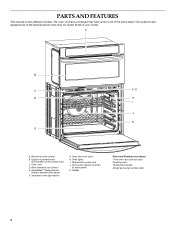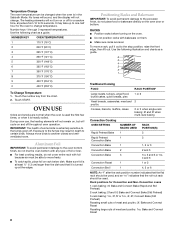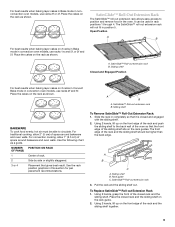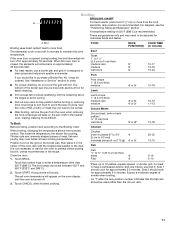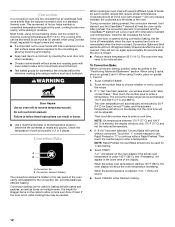KitchenAid KEMS309BSS Support Question
Find answers below for this question about KitchenAid KEMS309BSS.Need a KitchenAid KEMS309BSS manual? We have 4 online manuals for this item!
Question posted by cgockel on March 21st, 2017
Kitchenaid Micro/oven Combo
Was there a recall on the KitchenAid micro/oven combo, KEMS309BSS. My friend that works in in industry says there was a sharp metal edge on the inside of the lower down that had to be replaced.Thanks
Current Answers
Related KitchenAid KEMS309BSS Manual Pages
KitchenAid Knowledge Base Results
We have determined that the information below may contain an answer to this question. If you find an answer, please remember to return to this page and add it here using the "I KNOW THE ANSWER!" button above. It's that easy to earn points!-
Setting the Self-Clean cycle
...be changed. "Locking Door" will appear in the oven display Press any of the inside surfaces until the oven cools. When the cycle is complete and the oven cools, "Self Clean Complete" will appear on the ... Use the following chart as will the clean time, start and "Oven is Cleaning" and then "Door Locked" will not work during the Self-Cleaning cycle. Press Start. When the start time ... -
Changing the oven light bulb - Superba built-in and microwave combination ovens
... is opened . On double oven models, both upper and lower lights will come on when the oven door is opened . Disconnect power. To purchase the bulbs, call 1-800-334-6889 and ask for Part No. 4452164. Remove the bulb from the oven. Replace the bulb cover by grasping the front edge and pulling away from the... -
Replacing oven light bulbs - Built-in ovens
... On double oven models, both upper and lower lights should come on when either door is opened . When the oven door is off and feels cool to the touch. Reconnect power. Replace the bulb cover by grasping the front edge and ...Architect Series II - Do not touch the bulb with bare fingers. The oven lights will not work during the Self-Cleaning cycle. Remove the bulb from the...
Similar Questions
My Oven Suddenly Does Not Work When I Turn On The Switch And No Blue Light Show
my kitchenaid toaster oven KCOsuddenly does not turn on when turning the knob and no blue light alth...
my kitchenaid toaster oven KCOsuddenly does not turn on when turning the knob and no blue light alth...
(Posted by nasreenk15 4 years ago)
Oven Will Not Heat.
Oven turns on says it's preheating was taking longer than normal to preheat now it won't preheat at ...
Oven turns on says it's preheating was taking longer than normal to preheat now it won't preheat at ...
(Posted by rdtdw 7 years ago)
Kitchenaid Superba Microwave Oven Combo Manual Oven Door Wont Close
(Posted by unmadfor 10 years ago)
Where Do I Locate The Junction Box For A Kems309bss Wall Oven
(Posted by brucewilson 10 years ago)