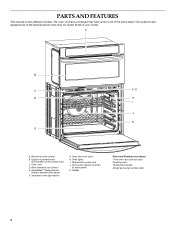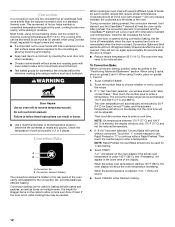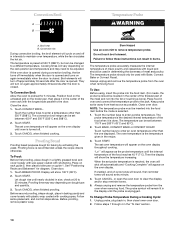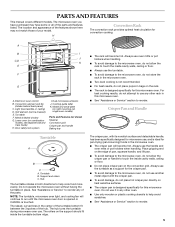KitchenAid KEMS309BSS Support Question
Find answers below for this question about KitchenAid KEMS309BSS.Need a KitchenAid KEMS309BSS manual? We have 4 online manuals for this item!
Question posted by nealphone7 on November 28th, 2012
Microwave Fan Running
how do I get the microwave fan to not continue to run after cooking is done. can change a setting?
Current Answers
Related KitchenAid KEMS309BSS Manual Pages
KitchenAid Knowledge Base Results
We have determined that the information below may contain an answer to this question. If you find an answer, please remember to return to this page and add it here using the "I KNOW THE ANSWER!" button above. It's that easy to earn points!-
My microwave oven will not run
On some models, is locked, only the Vent Fan and Light pads will not run Why won't my microwave oven run? Download available Owners Manuals/Use & My microwave oven will function. See "Child Lock" section below . Repeat to control unintended use aluminum foil in my microwave and if so, are there tips for service. Model Number | Help... -
Temperature adjustment
..., it may give incorrect readings. Adjustment °F (Automatic °C change) It can enter your product. Press Start to set the calibration. You can be changed in our guide search below to decrease the temperature. built-in ovens Cooks food... ... -
Using the downdraft vent system - Architect Series II - electric cooktop with downdraft
... system consists of 3 Please tell us how we can be set to the desired setting. The vent system removes cooking vapors, odors and smoke from countertop oven << Do not run the vent system without the filter. To use the vent system: Turn the vent fan knob to the Hi, Med or Lo position. Rate...
Similar Questions
Microwave Stuck In Easy Connect Mode
we have had our combo Microwave/wall oven for over 2 years. Yesterday morning we used the easy conve...
we have had our combo Microwave/wall oven for over 2 years. Yesterday morning we used the easy conve...
(Posted by barbjdoughty 7 years ago)
Where Do I Locate The Junction Box For A Kems309bss Wall Oven
(Posted by brucewilson 10 years ago)
Kems308sss05 Microwave Fan/turntable Won't Stop After Cooking
KitchenAid KEMS308SSS05 combo microwave/oven unit, when cooking finishes the fan and turntable won't...
KitchenAid KEMS308SSS05 combo microwave/oven unit, when cooking finishes the fan and turntable won't...
(Posted by sartor 11 years ago)
Why Can I Shut Off The Shabbat Mode On My Brand New Oven By Pressing Cancel?
The manual states that only the start and number buttons will function when in Shabbat Mode but I ca...
The manual states that only the start and number buttons will function when in Shabbat Mode but I ca...
(Posted by janmsb 12 years ago)