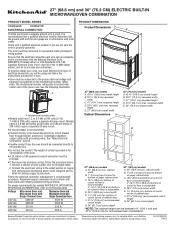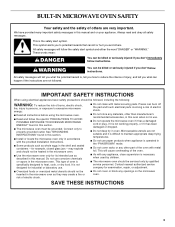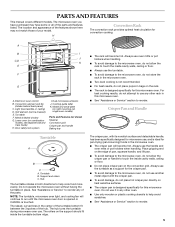KitchenAid KEMS309BSP Support Question
Find answers below for this question about KitchenAid KEMS309BSP.Need a KitchenAid KEMS309BSP manual? We have 2 online manuals for this item!
Current Answers
Related KitchenAid KEMS309BSP Manual Pages
KitchenAid Knowledge Base Results
We have determined that the information below may contain an answer to this question. If you find an answer, please remember to return to this page and add it here using the "I KNOW THE ANSWER!" button above. It's that easy to earn points!-
Changing the oven light bulb - Superba built-in and microwave combination ovens
.... Replace the bulb cover by grasping the front edge and pulling away from the socket. Replacing oven light bulbs - Built-in oven Changing the oven light bulb - Reconnect power. When the oven door is closed, touch Oven Light to turn them on when either door is off . Using tissue or wearing cotton gloves, replace the bulb... -
Using the Options selection pad - Architect Series II
... may be changed to be restarted. Fahrenheit is the case, the oven will automatically turn the audible signals and prompts on convection models, closed door) Dehydration is used...Oven temperature 7 Sabbath Mode Option 1 - Timer completion tones Three chimes sound when the timer reaches zero. All tones On/Off All tones are also set between Fahrenheit and Celsius, turn... -
Using timed or untimed Sabbath Mode options
... is pressed. The oven will automatically turn off. The oven control will remain Sabbath Mode compliant until the Off button is reached, the oven will begin a timed bake cycle. Press Options, and then press number pad 7. Sabbath Mode Activating or deactivating Sabbath mode Setting the timer Learn Mode - Press Cook Time. The oven will appear on the oven display. When...
Similar Questions
Oven Won't Turn On , Door Won't Open After Self Clean Mode..
from other similar posts, looks like thermal fuse? i have back panel off, where do i find it?
from other similar posts, looks like thermal fuse? i have back panel off, where do i find it?
(Posted by jomagmo 7 years ago)
Microwave/convection Combo Kems308sss Turntable Stopped Turning
The turntable in the kitchen aid microwave/convection oven has stopped turning? The model is kems 30...
The turntable in the kitchen aid microwave/convection oven has stopped turning? The model is kems 30...
(Posted by Kkpalermo 7 years ago)
How To Turn Off Demo Mode On Oven
display Demo Mode On + time of day. unable to use oven/microwave
display Demo Mode On + time of day. unable to use oven/microwave
(Posted by annf 9 years ago)
Loud Fan Noise In Oven When You Turn On And Does Not Shut Off Until Cool
(Posted by tomnrox 11 years ago)
Why Can I Shut Off The Shabbat Mode On My Brand New Oven By Pressing Cancel?
The manual states that only the start and number buttons will function when in Shabbat Mode but I ca...
The manual states that only the start and number buttons will function when in Shabbat Mode but I ca...
(Posted by janmsb 12 years ago)