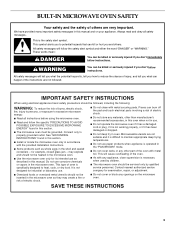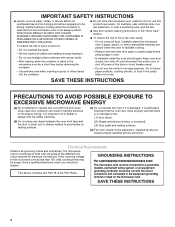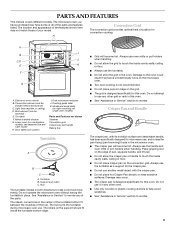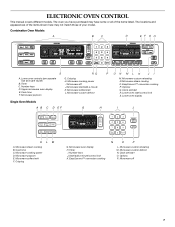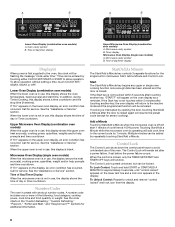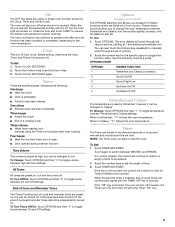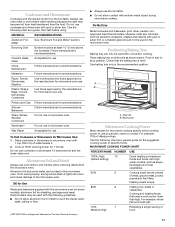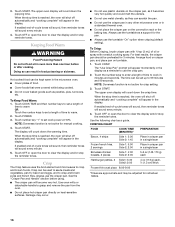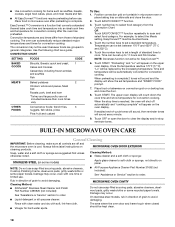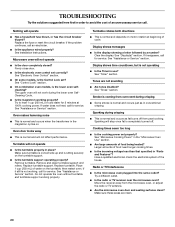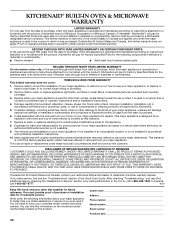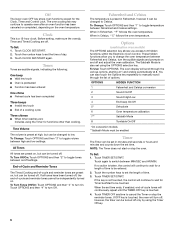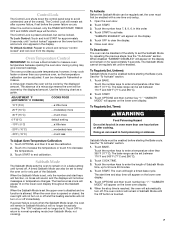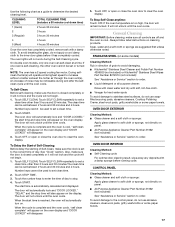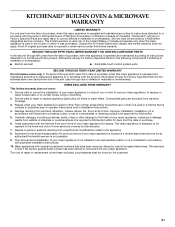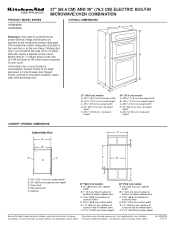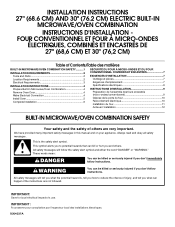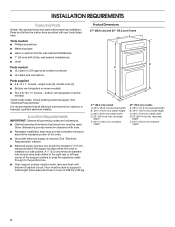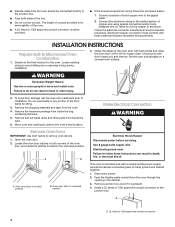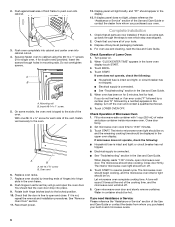KitchenAid KEMS308SSS Support Question
Find answers below for this question about KitchenAid KEMS308SSS - 30"BI M/W COMBO OVEN SS KITCHE.Need a KitchenAid KEMS308SSS manual? We have 4 online manuals for this item!
Question posted by zelepukin98 on May 30th, 2011
How Do I Install A Damaged Control Board In The Microwave (part W10120228)?
I have the part to replace.
Current Answers
Related KitchenAid KEMS308SSS Manual Pages
KitchenAid Knowledge Base Results
We have determined that the information below may contain an answer to this question. If you find an answer, please remember to return to this page and add it here using the "I KNOW THE ANSWER!" button above. It's that easy to earn points!-
My microwave oven will not run
...Microwave Oven control" section in your product model number in my microwave and if so, are there tips for two minutes at least 6 characters of the microwave oven. Try to control... and Light pads will not run Why won't my microwave oven run? See "Assistance or service" section below . Care Guides, Installation Instructions and Warranty Information. Model Number | Help me ... -
General cleaning tips for my electric or gas range
..., abrasive cleansers or oven cleaner. To clean the warming drawer knob, pull knob straight away from control panel to find your product Use and Care Guide; When replacing knob, make sure... cloth or sponge, not directly onto the door's exterior. Damage may remove numbers. Thoroughly dry the drawer before replacing it out all the way. To clean a stainless steel warming... -
Can I use aluminum foil in my microwave and if so, are there tips for using it?
... Different types of light) can be used in the oven. Built-in ovens Product Literature (Use & Care, Parts Lists, etc) Always use the turntable. Metals approved for use Racks and bakeware supplied with the microwave oven (on some metal can occur and cause damage to touch the inside cavity walls, ceiling or floor...
Similar Questions
Oven Relay Board Goes Out After 30 Seconds
The Pannel Shows No Fault Codes. I Unpluged And Restarted It Does Same Again Starts And Goes Out Aft...
The Pannel Shows No Fault Codes. I Unpluged And Restarted It Does Same Again Starts And Goes Out Aft...
(Posted by dawnmare2003 11 years ago)
Kems308sss05 Microwave Fan/turntable Won't Stop After Cooking
KitchenAid KEMS308SSS05 combo microwave/oven unit, when cooking finishes the fan and turntable won't...
KitchenAid KEMS308SSS05 combo microwave/oven unit, when cooking finishes the fan and turntable won't...
(Posted by sartor 11 years ago)
In The Microwave, The Element At The Top Is Falling
In the microwave, the element at the top is falling. Is there a bracket that holds the element
In the microwave, the element at the top is falling. Is there a bracket that holds the element
(Posted by amark 11 years ago)
Microwave Oven Door
Our Microwave overn door keeps fogging up and it now takes several minutes to cool down. It seems li...
Our Microwave overn door keeps fogging up and it now takes several minutes to cool down. It seems li...
(Posted by tommcelligott 12 years ago)