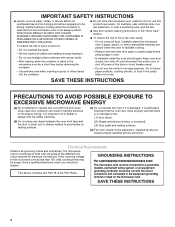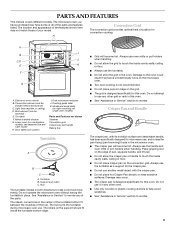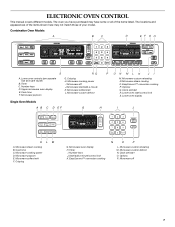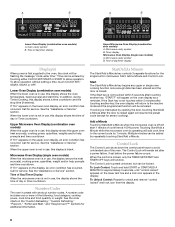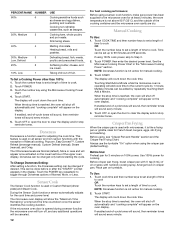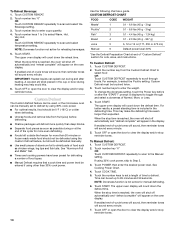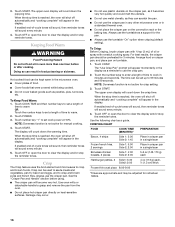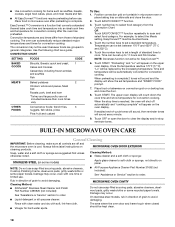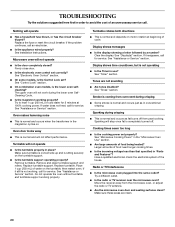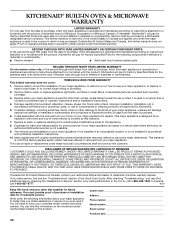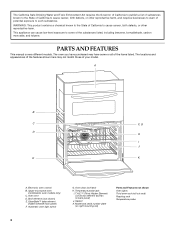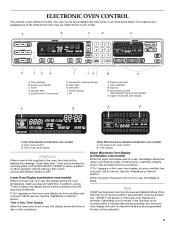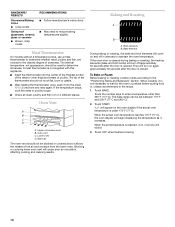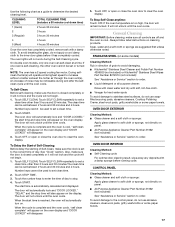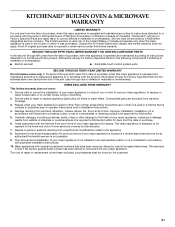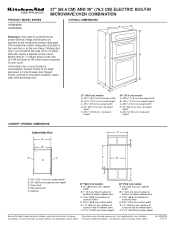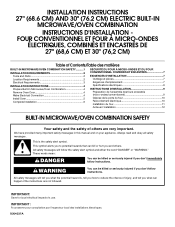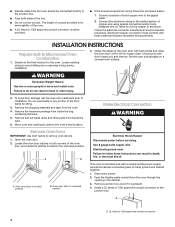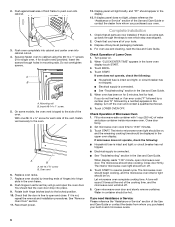KitchenAid KEMS308SSS Support Question
Find answers below for this question about KitchenAid KEMS308SSS - 30"BI M/W COMBO OVEN SS KITCHE.Need a KitchenAid KEMS308SSS manual? We have 4 online manuals for this item!
Question posted by tommcelligott on December 19th, 2011
Microwave Oven Door
Our Microwave overn door keeps fogging up and it now takes several minutes to cool down. It seems like the door needs to be replaced. We purchased the oven almost 4 years ago. Is this covered under warranty?
Current Answers
Related KitchenAid KEMS308SSS Manual Pages
KitchenAid Knowledge Base Results
We have determined that the information below may contain an answer to this question. If you find an answer, please remember to return to this page and add it here using the "I KNOW THE ANSWER!" button above. It's that easy to earn points!-
Setting the Self-Clean cycle
...-Clean, make sure the clock is reached. Air must be set a clean time other than 3 hours 30 minutes, press Self Clean until the oven cools. The oven light will not work during the Self-Cleaning cycle. Press Start. The door will appear on the display. To delay the start of day to certain birds. "Delay" will... -
Changing/replacing the water filter - Side by side refrigerator
... that have expanded during use. Or, you need a Use and Care Guide, enter your Use and Care Guide for replacement filter information. Style 1 Filter Animation - Do not discard the cap. Take the new cartridge out of its packaging and remove the protective cover from the filter. Rotate the cartridge cap clockwise... -
Changing the oven light bulb - Architect Series II - gas and electric ranges
... power. The bulb lights when the oven door is a standard 15-watt appliance bulb. Plug in the oven? Unplug range or disconnect power. To purchase the bulb, call 1-800-334-6889 and ask for Part No. 311255. Turn the glass bulb cover in the back of the oven counterclockwise to remove it from the socket...
Similar Questions
Kitchenaid Kco222ob Toaster Oven Door Won't Stay Shut.
KitchenAid KCO222OB toaster oven door will not stay shut. Spring or lock mechanism is broken.
KitchenAid KCO222OB toaster oven door will not stay shut. Spring or lock mechanism is broken.
(Posted by amoahr 9 years ago)
Kitchenaid Superba Microwave Oven Combo Manual Oven Door Wont Close
(Posted by unmadfor 10 years ago)
Removing Oven Door To Replace Cracked Inner Glass Oven Is Probably At Least 1
(Posted by tommyconnelly 10 years ago)
Oven Door Adjustment
My Superba conventional door, the bottom door on my dual oven, does not close all the way. How do I ...
My Superba conventional door, the bottom door on my dual oven, does not close all the way. How do I ...
(Posted by Mikenann 12 years ago)
How To Remove Oven Door Of Lower Oven Of An Electric Double Oven Kitchenaid
KitchenAid Superba KEMS308SSS electric double wall oven (microwave on top, convection selfclean in b...
KitchenAid Superba KEMS308SSS electric double wall oven (microwave on top, convection selfclean in b...
(Posted by elawyer8 13 years ago)