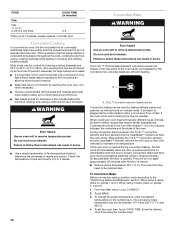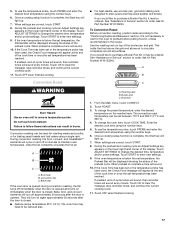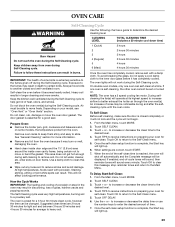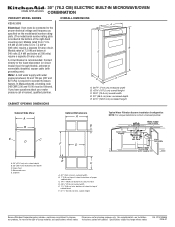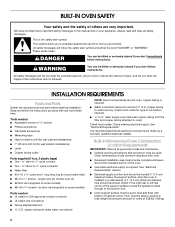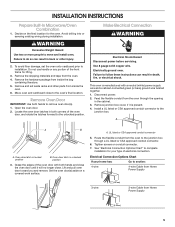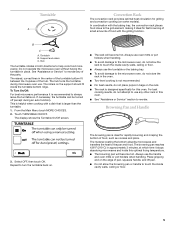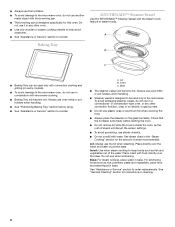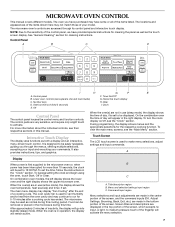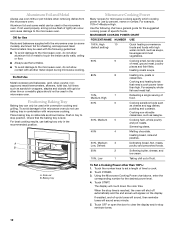KitchenAid KEHU309SSS Support Question
Find answers below for this question about KitchenAid KEHU309SSS - 30" Microwave Combination Oven.Need a KitchenAid KEHU309SSS manual? We have 4 online manuals for this item!
Question posted by Gaucoin72 on May 11th, 2014
Oven Fan Rattles When Spinning
Fan in the oven sounds like it is vibrating and making contact with metal
Current Answers
Related KitchenAid KEHU309SSS Manual Pages
KitchenAid Knowledge Base Results
We have determined that the information below may contain an answer to this question. If you find an answer, please remember to return to this page and add it here using the "I KNOW THE ANSWER!" button above. It's that easy to earn points!-
My microwave oven will not run
...Fan and Light pads will not run Why won't my microwave oven...;set correctly? Superba built-in and microwave combination ovens Can I use of the microwave oven. Is a spacer (on some models...sound and a lock icon appears on other models) for two minutes at least 6 characters of the door? Is the electronic oven control set ? Is the magnetron working properly? See "Microwave Oven... -
Can I use aluminum foil in my microwave and if so, are there tips for using it?
..., arcing (a blue flash of light) can be used in the oven. Replacing oven light bulbs - Can I use aluminum foil in my microwave and if so, are there tips for use Do not use the following guidelines: Do not allow contact with the microwave oven (on some metal can occur and cause damage to touch the inside cavity... -
FAQs Knowledgebase search tips
...their manuals. In the Search by Product field you can make this page Recipient Email * Required Your Email Your Name FAQs ...then you are not sure how a word is not heating," "oven shows an error code e-0." This allows your appliance? Searches using ... that use specific terms such as "water filter," "inlet hose," "fan," etc., as this , it easier to get the most of the...
Similar Questions
Kitchen Aide Kemc378kss01 Oven Microwave Combo
How can one tighten a loose handle on the Kitchenaide KEMC378KSS01 oven
How can one tighten a loose handle on the Kitchenaide KEMC378KSS01 oven
(Posted by Anonymous-146272 9 years ago)
Model Kehu309 -built-in Elctric Convection Oven
The light bulbs in the oven are not working (all three). They get loose when closing and opening the...
The light bulbs in the oven are not working (all three). They get loose when closing and opening the...
(Posted by dawndesmond 11 years ago)
What Type Of Filter Is Required For This Oven.
What type of filter is required for the KEHU309SSS. Please provide with a reference number, a link s...
What type of filter is required for the KEHU309SSS. Please provide with a reference number, a link s...
(Posted by samhaidar 11 years ago)
Change Light Bulb In Microwave Oven.
How do I change the light bulb in a Kitchenaid KBMS1454SSS Microwave oven?
How do I change the light bulb in a Kitchenaid KBMS1454SSS Microwave oven?
(Posted by danafeneck 13 years ago)