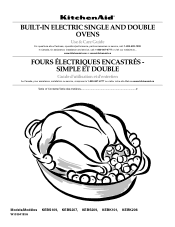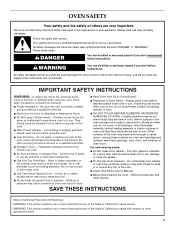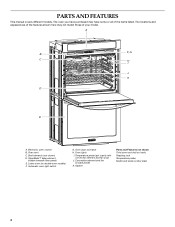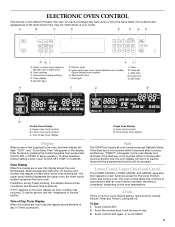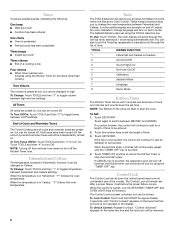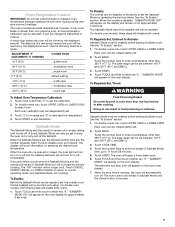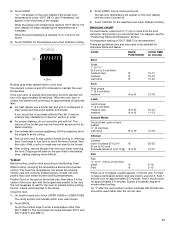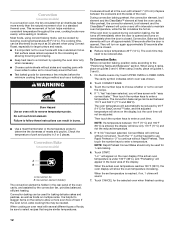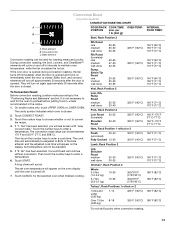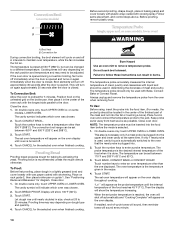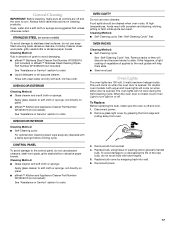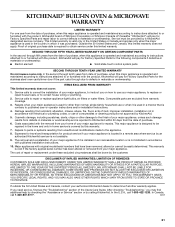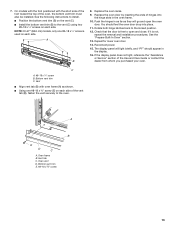KitchenAid KEBS277BSS Support Question
Find answers below for this question about KitchenAid KEBS277BSS.Need a KitchenAid KEBS277BSS manual? We have 3 online manuals for this item!
Question posted by kktynan on November 25th, 2013
Error On Display Of F5e3 -- Oven Lights Won't Go Off
The person who posted this question about this KitchenAid product did not include a detailed explanation. Please use the "Request More Information" button to the right if more details would help you to answer this question.
Current Answers
Related KitchenAid KEBS277BSS Manual Pages
KitchenAid Knowledge Base Results
We have determined that the information below may contain an answer to this question. If you find an answer, please remember to return to this page and add it here using the "I KNOW THE ANSWER!" button above. It's that easy to earn points!-
Display shows Sud or Sd - Front-load washer
... rinsed or water may not be able to spin out water with the Rinse status light on , the washer detected too many suds in the suds to select a Rinse/Spin cycle for service. To remove the error display, press Pause/Off twice. If Pause/Off does not work: Unplug the washer or... -
Display shows F20 or FH - Front-load washer
...more than the manufacturer's recommended amount of water. To remove the error display, press Pause/Off twice. This error code indicates a water supply problem. the washer will not properly operate with... detergent the only type of the washer. Use only HE High Efficiency detergent. this error code, it drains. This is not loose, try taking the hoses back to ... -
Display shows F25 or F06 - Front-load washer
... Delicious Digg Facebook Reddit StumbleUpon Twitter Print Email this answer more useful. shipping bolt To remove the error display, press Pause/Off twice. Less than one minute. Front-load washer My front-load washer display shows F25 or F06. If Pause/Off does not work: Unplug the washer or disconnect the power...
Similar Questions
Kitchenaid Kebs277bss Door Brackets
I took the glass out of the oven door to clean. the four brackets fell out before I saw where to pla...
I took the glass out of the oven door to clean. the four brackets fell out before I saw where to pla...
(Posted by peggy0727 7 years ago)
Replacing Four Brackets In Oven Door
KitchenAid 27"Built-In Double Oven, model KEBS277BSS - I took the glass out of the top oven door to ...
KitchenAid 27"Built-In Double Oven, model KEBS277BSS - I took the glass out of the top oven door to ...
(Posted by kathleenlthackerKT 9 years ago)
The Oven Light Is Always On, I Can't Turn It Off.
The oven light is always on, I can't turn it off.
The oven light is always on, I can't turn it off.
(Posted by dayanma 10 years ago)
Installation Height Of Electric Outlet
what is the height to locate the electric outlet behind the oven?
what is the height to locate the electric outlet behind the oven?
(Posted by rleed 10 years ago)