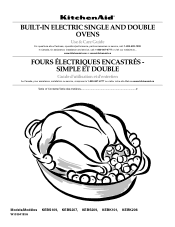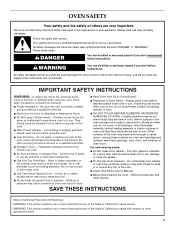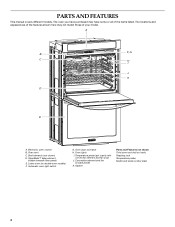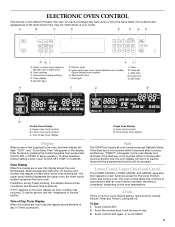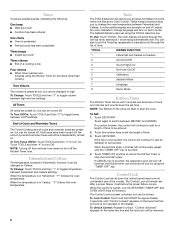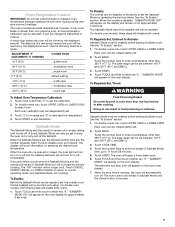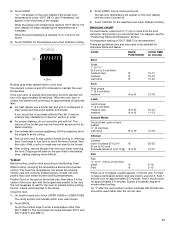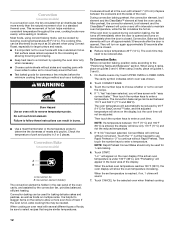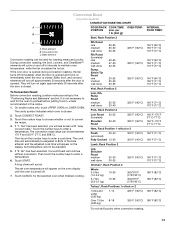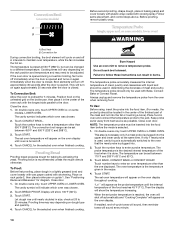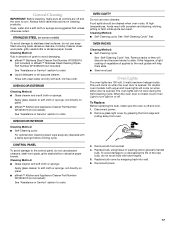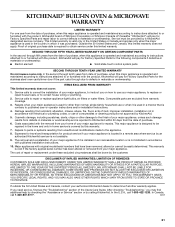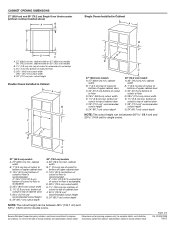KitchenAid KEBS207BSS Support Question
Find answers below for this question about KitchenAid KEBS207BSS.Need a KitchenAid KEBS207BSS manual? We have 3 online manuals for this item!
Question posted by Earlwright2 on January 14th, 2015
Kitchenaid Oven Kebs207bss Meat Probe
Directions on installing Meat Probe
Current Answers
Answer #1: Posted by Odin on January 14th, 2015 6:22 PM
You'll find your answer at page 14 of the Use and Care Manual. If you don't have that manual handy, that page is reproduced here.
Hope this is useful. Please don't forget to click the Accept This Answer button if you do accept it. My aim is to provide reliable helpful answers, not just a lot of them. See https://www.helpowl.com/profile/Odin.
Related KitchenAid KEBS207BSS Manual Pages
KitchenAid Knowledge Base Results
We have determined that the information below may contain an answer to this question. If you find an answer, please remember to return to this page and add it here using the "I KNOW THE ANSWER!" button above. It's that easy to earn points!-
Using your meat thermometer
... is not supplied with this appliance. If the temperature drops, cook the meat or poultry longer. Temperature probe - Built-in ovens Insert the thermometer into the meat ½" (1.3 cm) more and read again. The tip of meat, poultry, and fish. Check all meat, poultry, and fish in two or three different places. On... -
Rack position for best cooking results - Architect Series II - gas and electric ranges
... quick breads, pies 1 or 2 Yeast breads, casseroles, meat and poultry 2 Cookies, biscuits, muffins, cakes 2 or 3 Convection cooking Oven setting Total racks used Rack position(s) Convection Bake 1 1,... damage to the porcelain finish, do not place food or bakeware directly on the oven. Do not position racks with bakeware on each rack. Make sure... -
Temperature probe - Architect Series II - gas and electric ranges
... remain lit until the internal temperature of meat, poultry and casseroles with liquid and should not be set probe temperature is unplugged. Temperature probe - To use the temperature probe? The probe symbol will sound. Architect Series II My gas oven won't operate Temperature adjustment Press Off or open the oven door to enter a temperature other than the...
Similar Questions
Oven Keeps Asking 'enter Probe Temp Or Remove Probe'
Probe is not installed and it will only allow two digits to be entered before cycle begins again.
Probe is not installed and it will only allow two digits to be entered before cycle begins again.
(Posted by Karlmaut 10 years ago)
We Have Put An 18 Lb. Stuffed Turkey Into The Oven With Steam Assist Probe At 1
degrees. Within 35 minutes the probe went to 165. I know this 18 lb turkey stuffed cannot be cooked ...
degrees. Within 35 minutes the probe went to 165. I know this 18 lb turkey stuffed cannot be cooked ...
(Posted by sheidi5 10 years ago)
How Do I Make My Oven Stop Saying Enter Prob Temp Or Remove Probe?
(Posted by Anonymous-69493 11 years ago)
Probe Symbol On Oven
My probe symbol came on, after the oven was cleaned the other day. What does this mean? How do I cle...
My probe symbol came on, after the oven was cleaned the other day. What does this mean? How do I cle...
(Posted by dunn51593 11 years ago)