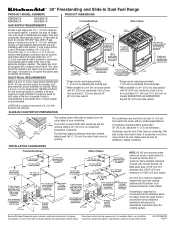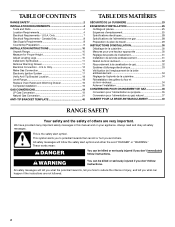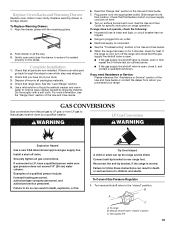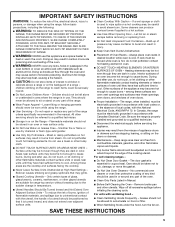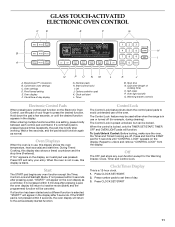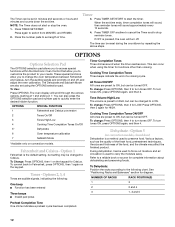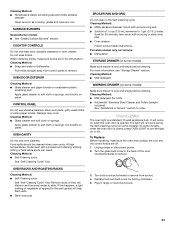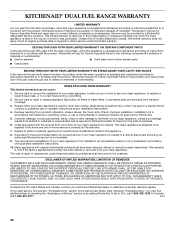KitchenAid KDSS907SSS Support Question
Find answers below for this question about KitchenAid KDSS907SSS - 30" Slide-In Dual Fuel Range.Need a KitchenAid KDSS907SSS manual? We have 3 online manuals for this item!
Question posted by chuckb74 on December 14th, 2016
Warming Drawer Not Working - 2 Beeps When You Press On Button
Current Answers
Answer #1: Posted by Troubleshooter101 on December 20th, 2016 9:34 PM
http://www.partselect.com/JustForFun/Kitchen-Aid-Appliance-Fault-Codes.aspx
Thanks
Please respond to my effort to provide you with the best possible solution by using the "Acceptable Solution" and/or the "Helpful" buttons when the answer has proven to be helpful. Please feel free to submit further info for your question, if a solution was not provided. I appreciate the opportunity to serve you!
Troublshooter101
Related KitchenAid KDSS907SSS Manual Pages
KitchenAid Knowledge Base Results
We have determined that the information below may contain an answer to this question. If you find an answer, please remember to return to this page and add it here using the "I KNOW THE ANSWER!" button above. It's that easy to earn points!-
Ice Dispenser Not Working - Side by Side Refrigerator
...nbsp;Allow 24 hours for 3 seconds until you hear the beeps. Do not try to remove the melted ice with a clean, ... dispenser not working? Side by side refrigerator How does my ice maker work? Do not use the dispenser, press and hold the Reset button for the ice...ice build-up ice flakes over time due to the use a warm, wet cloth to refill. Check that ice is located ... -
Warming drawer does not slide properly
.... Press the tab down on the right side of the drawer and lift the tab on the slides? FAQs Knowledgebase search tips Has the drawer been mounted properly on the left side of the drawer at the same time. Is the drawer load uneven? If necessary, the drawer can be removed. Locate the black tabs on my warming drawer slide... -
Temperature and moisture control of warming drawer
...the warming drawer control to keep hot foods soft and moist. Moist-Dry slide control The Moist-Dry slide control allows you to Hi on the warming drawer. ...warming drawer is designed to cool. Different types of food hot, use : Push in the warming drawer longer than 30 minutes. To use the setting for keeping hot, cooked foods at the same time. The temperature setting ranges...
Similar Questions
The sparking function that lights the burners on my KitchnAid KDRP407HSS dual-fuel range has stopped...
Should the back of the 30" slide-in range touch the back wall?
I turned on the warming drawer. I left in on for over an hour. Now it is locked and I cannot open it.